Table of Contents
Introduction
In this article you are going learn about how to use chatgpt 4 for free? ChatGPT-4 stands out as a remarkable innovation. This advanced language model, developed by OpenAI, boasts an extensive range of capabilities, from engaging in natural conversations to generating creative content and solving complex problems. Its ability to understand and generate text in multiple languages makes it a versatile tool for global communication.
However, despite its impressive features, ChatGPT-4 is not immune to the challenges of accessibility. The cost of using such sophisticated technology can be a barrier for many users, particularly those from underprivileged backgrounds or regions with limited financial resources.
Recognizing this, there is a concerted effort within the AI community to provide free or low-cost alternatives that offer similar functionalities. These initiatives aim to democratize access to cutting-edge AI, ensuring that the benefits of ChatGPT-4’s capabilities can reach a wider audience and foster an inclusive environment for technological advancement.
How to use ChatGPT-4 for Free on Bing
In the ever-evolving landscape of AI technology, ChatGPT-4 has emerged as a groundbreaking tool, offering unparalleled conversational capabilities. For those eager to harness its power without financial commitment, Bing provides a seamless avenue for exploration.
Accessing ChatGPT-4 Through Bing’s Website
Microsoft’s integration of ChatGPT-4 into Bing’s search engine marks a significant stride in making advanced AI accessible to the masses. To begin your journey with ChatGPT-4 on Bing, follow these simple steps:
- Navigate to Bing’s website using your preferred web browser.
- Locate the chat icon to activate the Bing AI chatbot feature.
- Engage with the chatbot, powered by ChatGPT-4, to experience real-time, intelligent conversations.
Utilizing ChatGPT-4 on Mobile Devices via the Bing App
The Bing app, available on Android devices, extends the reach of ChatGPT-4 beyond the confines of desktop browsing. To tap into its capabilities on the go, consider the following:
- Download and install the Bing app from your device’s app store.
- Within the app, find the option to enable ChatGPT-4 features.
- Initiate a chat session with the AI, and delve into a world of interactive, AI-driven dialogue.
By leveraging Bing’s platform, users can enjoy the sophistication of ChatGPT-4 without incurring costs, making it an invaluable resource for students, researchers, and the AI-curious alike.
Section 2: Alternative Methods to Access ChatGPT-4 for Free
While Bing stands as a prominent gateway to ChatGPT-4, the landscape of AI is dotted with alternative platforms offering free access to this advanced technology. This section explores such avenues, each with its unique offerings and constraints.
Exploring Perplexity.ai and Its Limitations
Perplexity.ai is one such platform that has integrated GPT-4 into its system. It allows users to interact with the AI in a question-and-answer format, providing insightful responses across various topics. However, users should be aware of certain limitations:
- Query Caps: Perplexity.ai may impose restrictions on the number of free queries a user can make within a given timeframe.
- Feature Restrictions: Some advanced features of GPT-4 might be reserved for premium users.
- Availability: Access to the platform can be subject to availability, depending on server load and maintenance schedules.
Utilizing Browser Extensions Like Merlin
Browser extensions have emerged as a convenient tool for integrating AI into everyday browsing experiences. Merlin, for instance, offers a limited number of free queries to GPT-4, enabling users to:
- Perform quick searches and receive AI-powered responses.
- Integrate AI assistance directly into their browser interface.
- Experience a taste of GPT-4’s capabilities without a full commitment.
However, users should note that such extensions might offer a scaled-down version of GPT-4 and may require a subscription for unlimited access.
Leveraging Community Resources and Beta Programs
The AI community is often generous, with enthusiasts and developers sharing access to GPT-4 through various resources and beta programs. These can include:
- Open-source Projects: Collaborative platforms where developers contribute to shared goals, often granting access to AI tools.
- Beta Testing Opportunities: Companies and startups may offer free access to GPT-4 as part of their product testing phases.
- Educational Programs: Academic institutions and research groups sometimes provide free access to GPT-4 for educational purposes.
By staying active within AI communities and forums, users can discover these opportunities and participate in the collective exploration of GPT-4’s potential.
Section 3: Creative Workarounds
Maximizing the utility of free access to ChatGPT-4 requires a blend of ingenuity and strategy. This section provides actionable tips to optimize your interactions with GPT-4 and explores collaborative approaches to extend its benefits.
Optimizing Free Queries and Sessions
To make the most of limited free queries and sessions, consider the following tactics:
- Plan Your Queries: Before initiating a session, outline the questions or topics you wish to explore. This preparation ensures that each interaction is purposeful and information-rich.
- Combine Questions: When possible, combine related questions into a single query to reduce the number of requests.
- Leverage Summarization: If you’re researching a topic, ask GPT-4 to provide summaries rather than extensive details to conserve queries.
Collaborative Access to GPT-4
Pooling resources and collaborating with others can significantly enhance your GPT-4 experience:
- Join Online Communities: Participate in forums and social media groups dedicated to AI. Members often share insights and updates on accessing GPT-4 for free.
- Group Subscriptions: Consider sharing a premium subscription with a group, splitting the cost to enjoy unrestricted access.
- Educational Collaborations: If you’re part of an academic institution, explore opportunities for group access through educational programs or research grants.
By adopting these creative workarounds, you can navigate the limitations of free access and still reap the benefits of ChatGPT-4’s advanced capabilities.
Conclusion: Navigating the Free Use of ChatGPT-4
Throughout this guide, we’ve journeyed through the various pathways to access and utilize ChatGPT-4 without financial barriers. From leveraging Bing’s website and mobile app to exploring alternative platforms like Perplexity.ai, browser extensions such as Merlin, and engaging with community resources and beta programs, we’ve uncovered a wealth of options for individuals eager to delve into the world of advanced AI.
Each method presents its unique set of features and limitations, offering a spectrum of opportunities for users of all backgrounds. Whether you’re a student, professional, or simply an AI enthusiast, the potential of ChatGPT-4 is within reach, ready to be harnessed for your creative and intellectual pursuits.
Call to Action: Share Your Insights and Discoveries
The exploration of ChatGPT-4’s capabilities is a collective adventure, enriched by the shared experiences and insights of its users. I encourage you to dive into these options, experiment with the AI, and contribute to the growing knowledge base by sharing your discoveries.
Have you found other ways to access ChatGPT-4 for free? Do you have tips for optimizing its use, or perhaps you’ve developed creative workarounds? Join the conversation by commenting below with your stories and suggestions. Together, let’s unlock the full potential of ChatGPT-4 and pave the way for an AI-powered future.
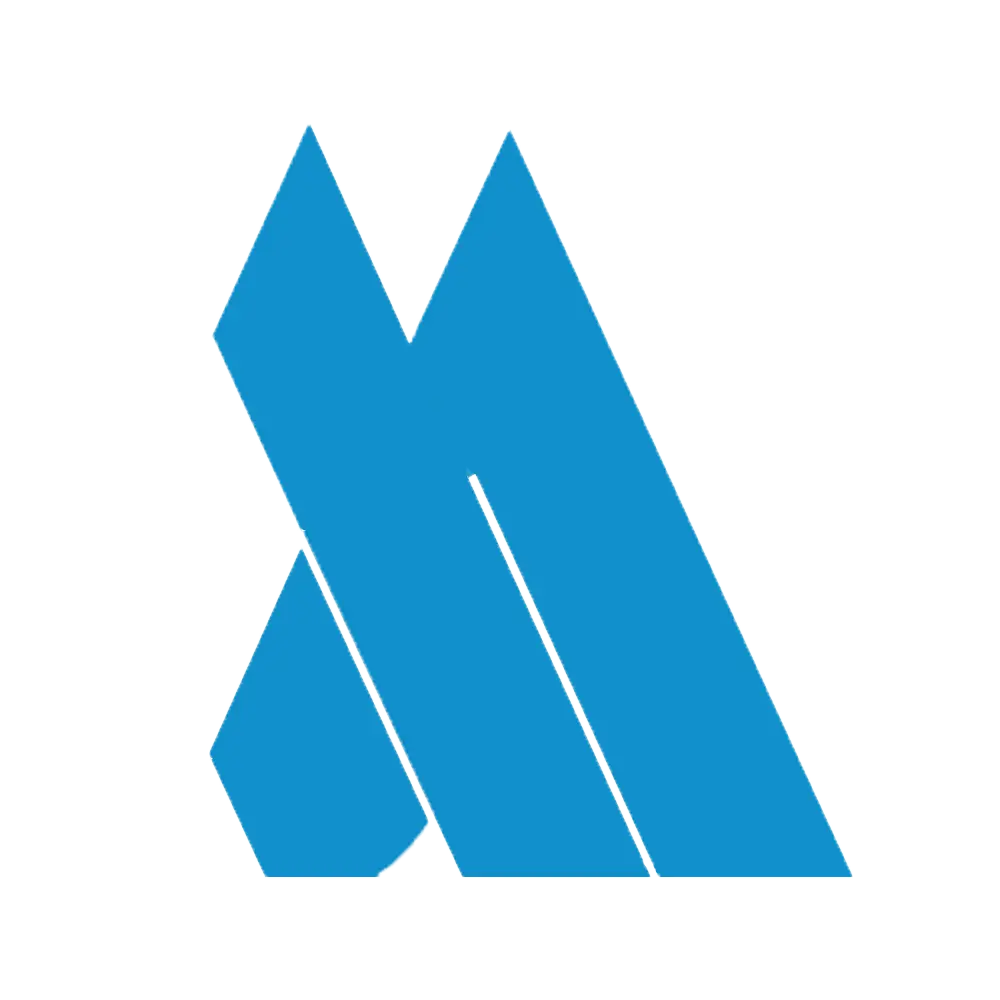


1 thought on “How to use chatgpt-4 for free? Best Guide 2024”