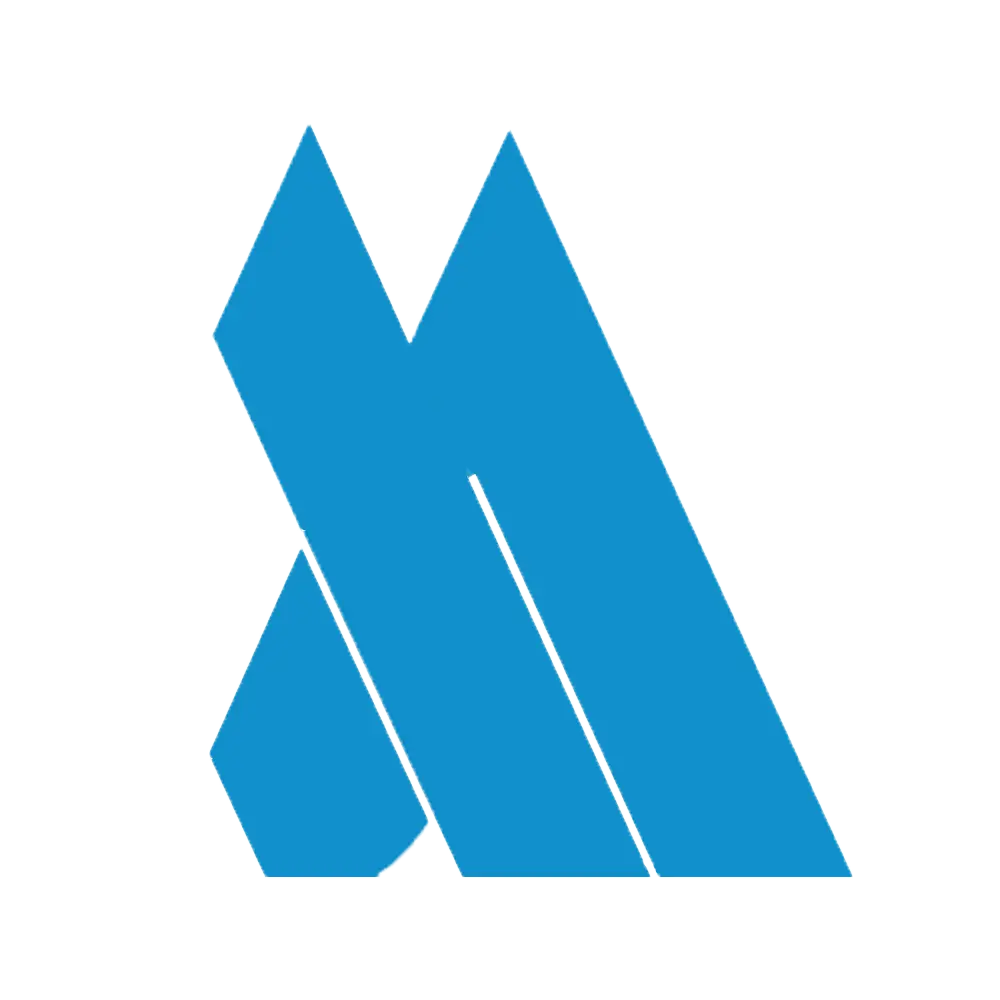Table of Contents
Are you ready to elevate your Google Sheets game? Today, we delve into the intricacies of subtraction, unraveling the secrets that will empower you to wield this essential tool with finesse. In this comprehensive guide, we’ll navigate the realm of Google Sheets subtraction with utmost clarity and simplicity.
Understanding the Basics
Let’s kick off with the basics. Subtraction in Google Sheets is a fundamental arithmetic operation that allows you to find the difference between two numbers. Whether you’re managing budgets, analyzing data trends, or simply working on a spreadsheet, mastering subtraction is key.
Step-by-Step Guide
- Select Your Cells:
To begin your subtraction journey, select the cell where you want the result to appear. This tailored approach ensures precision in your calculations. - Enter the Formula:
With the target cell chosen, input the subtraction formula. Utilize the minus sign (“-“) to signify subtraction. For instance, if you’re subtracting the value in cell A2 from the value in cell B2, your formula would look like this:
=B2-A2- Drag to Apply:
Google Sheets simplifies the process further. Once your formula is set, drag the fill handle down to apply the subtraction to multiple rows, saving you time and effort.
Unlocking Advanced Techniques
Now that you’ve got the basics down, let’s explore advanced subtraction techniques designed to enhance your spreadsheet prowess.
- Absolute References:
When working with formulas that involve constants, utilize absolute references to keep specific cells fixed. This ensures your formula remains consistent across various cells, adding a layer of meticulous precision to your calculations. - Subtracting Across Sheets:
Google Sheets’ versatility shines as you discover how to subtract values from different sheets. Linking cells across sheets enables you to create dynamic, interconnected spreadsheets tailored to your unique needs. - Utilizing Functions:
Google Sheets offers a plethora of functions to supercharge your subtraction game. Explore functions likeSUMandQUERYto perform complex calculations effortlessly.
Navigating Challenges with Ease
In the ever-evolving world of spreadsheet wizardry, challenges are inevitable. Fear not, for I provide solutions with a touch of humor and empathy.
- Dealing with Errors:
If you encounter errors, such as #VALUE! or #DIV/0!, I’ll guide you through the troubleshooting process. Embrace these moments as opportunities to enhance your spreadsheet mastery. - Handling Negative Numbers:
Subtraction often leads to negative numbers, and understanding how to interpret and format them is crucial. I’ll walk you through the nuances, ensuring you’re well-equipped to handle any scenario.
In conclusion, this guide has been tailored to enhance your Google Sheets subtraction skills. Embrace the journey, navigate complexities with ease, and emerge as a proficient spreadsheet maestro. Happy subtracting!