In this article, you will learn how to sort by date in Google Sheets. Let’s do it.
Table of Contents
YouTube Video: How to sort by date in Google Sheets
To make it very convenient for you we have made a YouTube video on how to Sort by Date in Google Sheets. Please click the above link, have a look, and be sure to subscribe.
How to sort by date in Google Sheets
To sort data by date in Google Sheets, you can follow these steps:
1- Open your Google Sheets document: Go to Google Sheets and open the spreadsheet containing the data you want to sort.
2- Select the range of data: Click and drag to select the range of cells that contain your data. Ensure that the column containing the dates is included in the selection.
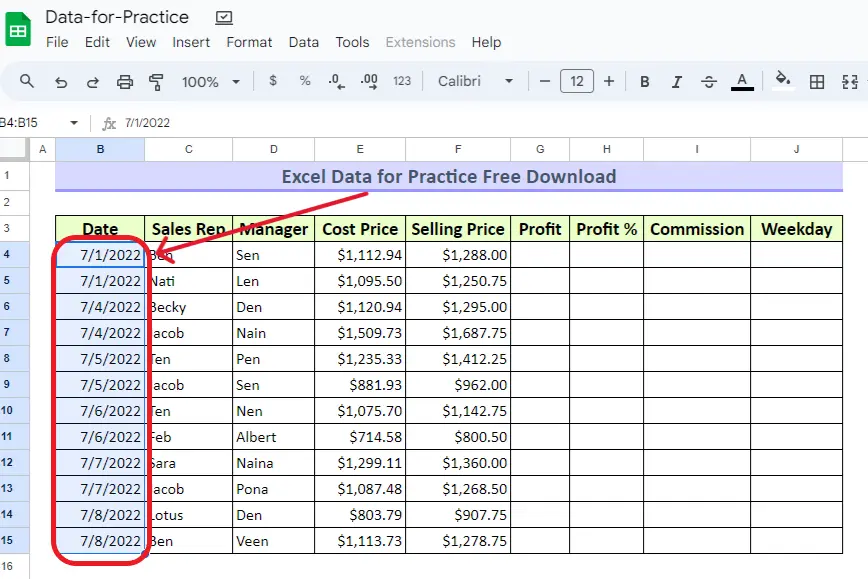
3- Click on the “Data” menu: At the top of the screen, click on the “Data” menu.
4- Choose “Sort range”: In the “Data” menu, hover over “Sort range” in the dropdown menu. From the two options given in this menu, you can select one. Select sort range by column (relevant column) (A to Z) if you want to sort dates in ascending order and select sort by column (relevant column) (Z to A).
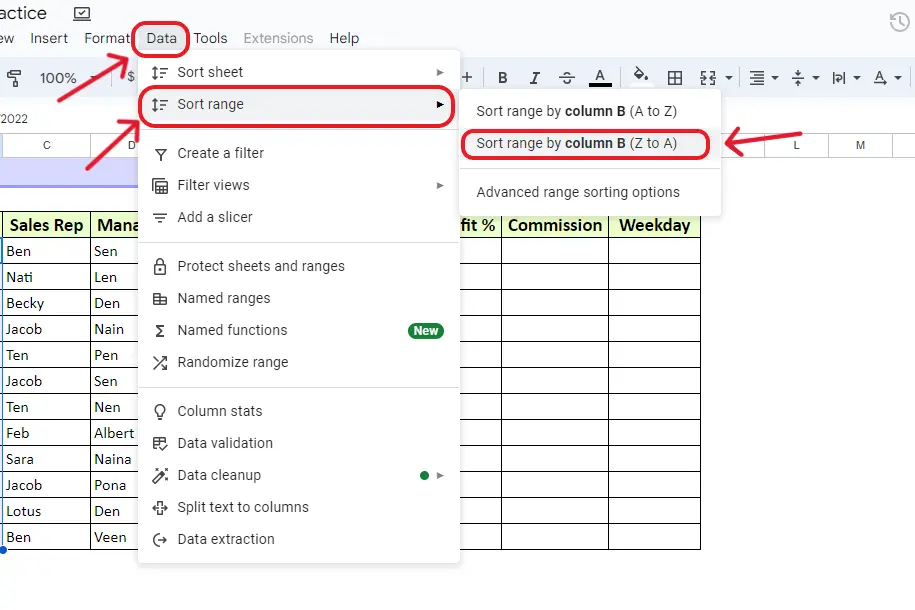
How to sort by date in Google Sheets using advanced range sorting options
1- You can also use advanced range sorting options to sort dates. Simply select the range you want to sort. You can also select multiple columns. Then click the Data tab and then hover on the sort range and select the advanced range sorting options.
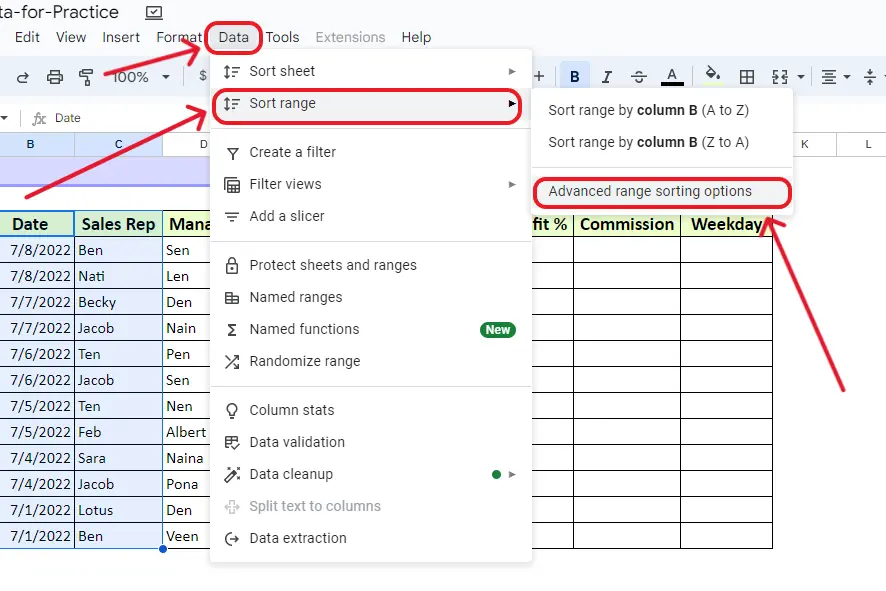
2- Check the box data has a header row if the header is included in the selected range. Then in the “sort by” select the relevant column and select A to Z or Z to A based on preference of ascending or descending order respectively.
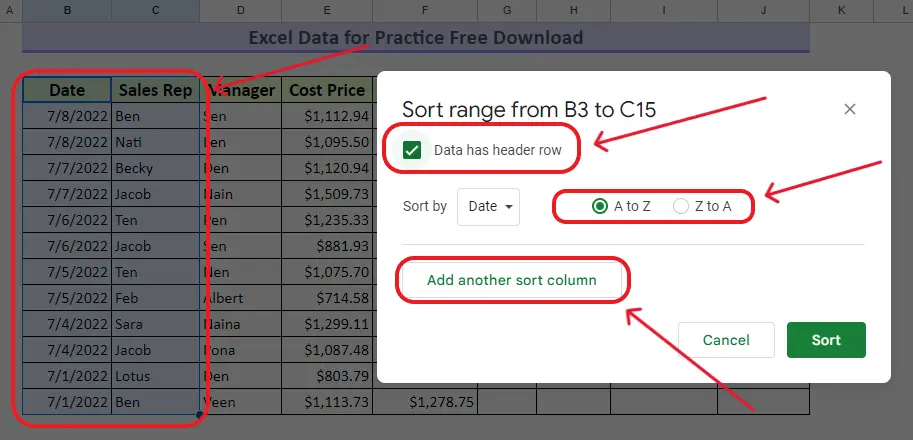
3- You can also add more columns using add another sort column if you have selected multiple columns. After clicking this option sorting of new columns can be done here. You can sort A to Z or Z to A based on your preference. After you are done selecting sorting options you can hit sort.
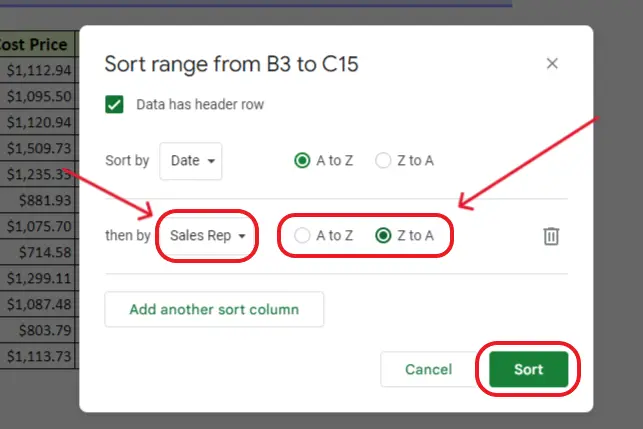
4- Your data should now be sorted based on the selected date column. If you have additional columns in your selection, the entire rows will be rearranged based on the date column you specified.
Remember that Google Sheets treats dates as serial numbers, so sorting by date should work effectively. If the dates are formatted as text, you may need to convert them to date format before sorting for accurate results.
Conclusion: How to sort by date in Google Sheets
In summary, mastering the art of sorting by date in Google Sheets is a valuable skill that streamlines data organization. This article has provided you with a comprehensive guide on the step-by-step process, ensuring your spreadsheet data is arranged chronologically for enhanced clarity.
The accompanying YouTube video, “How to Sort by Date in Google Sheets,” will offer visual reinforcement, making the learning experience even more accessible. Whether opting for the straightforward Data menu or utilizing advanced range sorting options, you now possess the tools to effortlessly arrange your data in ascending or descending order based on relevant date columns.
A crucial reminder underscores the importance of properly formatting date data to ensure accurate sorting. As you apply these techniques, revel in the newfound efficiency and precision brought to your data management tasks. Stay tuned for the upcoming video tutorial and elevate your Google Sheets proficiency today!
Related: HOW TO MAKE A GRAPH IN GOOGLE SHEETS
Related: HOW TO HIGHLIGHT DUPLICATES IN GOOGLE SHEETS
Related: HOW TO MERGE CELLS IN GOOGLE SHEETS
Related: You can also have a look at guide from another website on How to Sort by date in Google Sheets.
Frequently Asked Questions
Is there a way to sort by date in Google Sheets?
Yes, you can easily sort by date in Google Sheets by following these steps: Open your spreadsheet, select the range of cells containing dates, go to the “Data” menu, hover over “Sort range,” and choose either ascending or descending order. Additionally, advanced range sorting options allow for more customization, including sorting multiple columns and specifying sort preferences.
Can Google sort by date?
Yes, you can easily sort by date in Google Sheets.
How do I sort cells by date?
To sort your data by date in Google Sheets, simply open your spreadsheet, choose the cell range with dates, navigate to the “Data” menu, hover on “Sort range,” and pick between ascending or descending order. Moreover, leverage advanced range sorting options for enhanced customization, enabling you to sort multiple columns and set specific sorting preferences based on your needs.
how do I sort by date mm/dd/yyyy in Google Sheets?
To sort by date in mm/dd/yyyy format in Google Sheets, follow these steps: Open your spreadsheet, select the date range, go to the “Data” menu, click on “Sort range,” and choose either ascending or descending order. Ensure the date column is formatted correctly for accurate sorting.
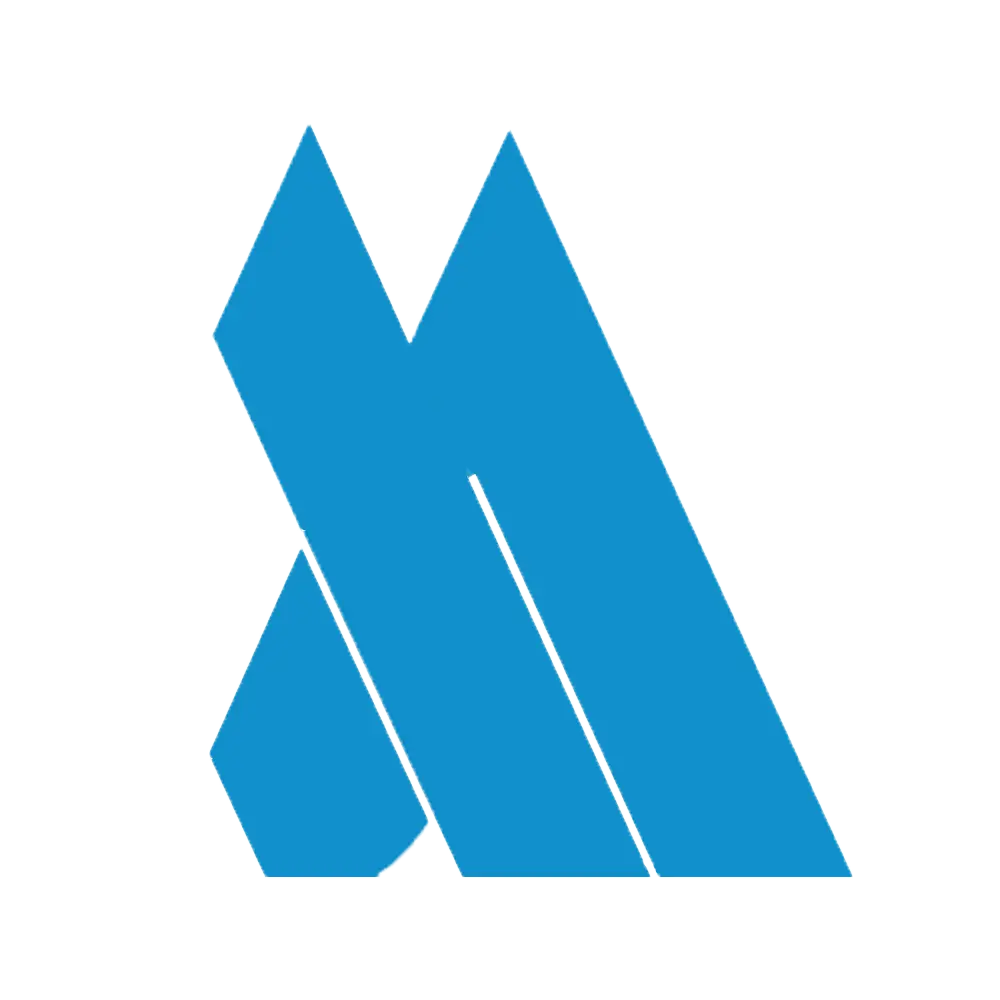


You are truly an accomplished webmaster. The site loads in an astounding amount of time. It appears that you are employing some sort of unique technique. Furthermore, the contents are flawless; you have accomplished an outstanding job on this subject.
You could definitely see your enthusiasm in the work you write. The world hopes for more passionate writers like you who aren’t afraid to say how they believe. Always go after your heart.