In this article you are going to learn about how to make Google Docs Dark Mode.
Table of Contents
Switching to dark mode in Google Docs can be a real eye-saver, especially for those who spend a lot of time working on documents. Dark mode not only reduces eye strain in low-light environments but also conserves battery life on mobile devices. Here’s an in-depth guide on how to enable dark mode in Google Docs across various platforms.
What is Dark Mode?
Dark mode is a display setting that uses a dark color palette for all screens, views, menus, and controls. It’s designed to reduce glare and make it easier for the eyes to adjust to the environment, particularly in dimly lit conditions.
Benefits of Dark Mode
- Reduces Eye Strain: The darker background emits less light, which can be easier on the eyes.
- Saves Energy: On OLED and AMOLED screens, dark mode can help conserve battery life.
- Improves Focus: Some users find dark mode less distracting, allowing them to concentrate better on the content.
How to Make Google Docs Dark Mode
On Desktop (Google Chrome and Microsoft Edge):
- Use Browser Flags:
- Type
chrome://flags(for Chrome) oredge://flags(for Edge) in the address bar. - Search for “dark mode” and enable the Auto Dark Mode for Web Contents flag1.
- Relaunch the browser to apply the changes.
- Open Google Docs, and the interface should now be in dark mode.
- Type
On Mobile (Android and iOS):
- Google Docs App Settings:
- Open the Google Docs app.
- Tap the menu icon (three horizontal lines) and go to “Settings”.
- Select “Theme” (or “Choose Theme” on Android).
- Choose “Dark” to enable dark mode for the app1.
Related: How To Add Fonts To Google Docs
Using Browser Extensions:
- Install a Dark Mode Extension:
- For browsers like Chrome, Firefox, and Edge, you can install extensions such as Dark Reader or Google Docs Dark Mode.
- These extensions allow you to toggle dark mode on and off within Google Docs and other websites.
Tips for Using Dark Mode
- Adjust Brightness: Even in dark mode, screen brightness can be adjusted to further reduce eye strain.
- Customize Colors: Some dark mode extensions allow you to customize the color scheme to your preference.
- Toggle as Needed: Switch between light and dark modes depending on your environment or time of day.
By following these steps, you can enjoy the benefits of dark mode in Google Docs on any device. Whether you’re working late at night or simply prefer a darker aesthetic, dark mode can make your document editing experience more comfortable and enjoyable.
So, finally you have learned about how to make Google Docs dark mode. Happy writing in the dark!
Related: How to Make Google Docs Dark Mode
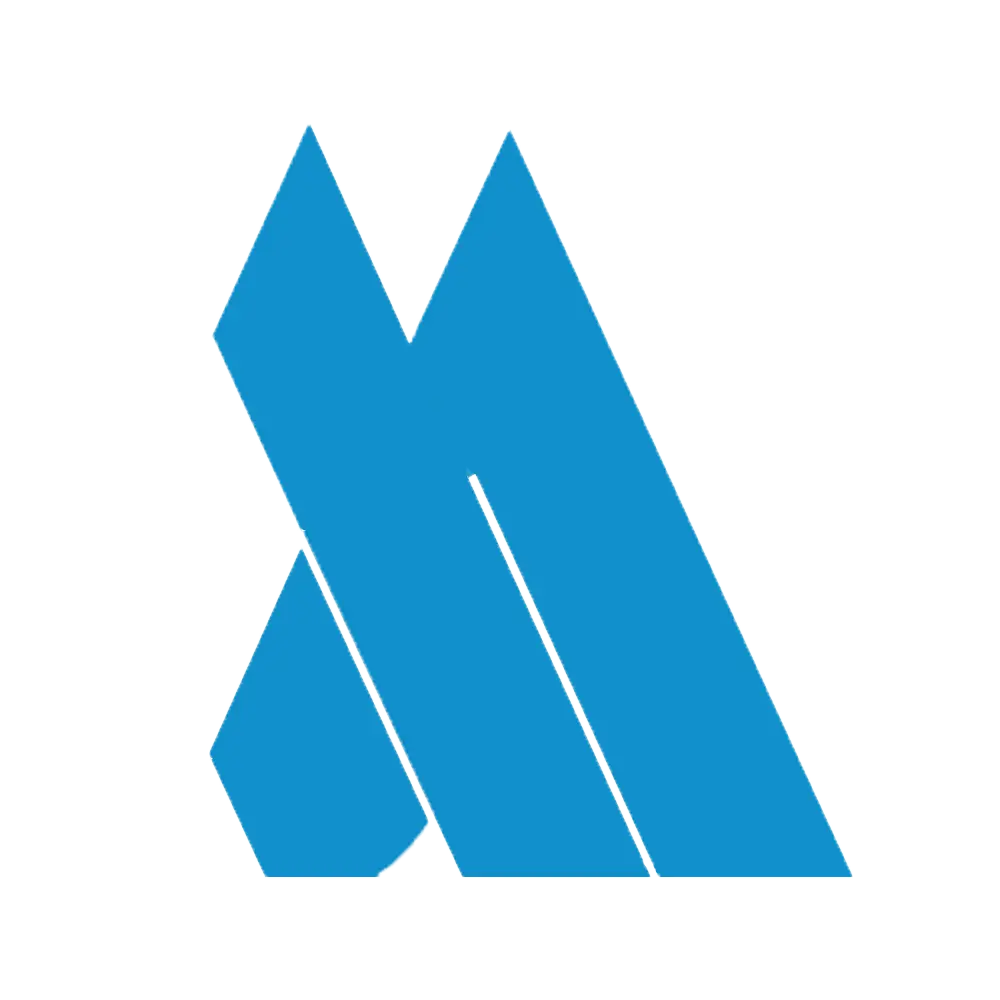


1 thought on “How to Make Google Docs Dark Mode – Best Guide 2024”