In this article, you will learn how to make a table in Google Sheets. Let’s do it.
Table of Contents
YouTube Video: How to Make a Table in Google Sheets
Coming Soon!
How to Make a Table in Google Sheets
First of all, you should know that there is no specific option to create tables in Google Sheets. But here are a few steps that you can follow to get as close as possible to a table in Google Sheets.
Related: How To Sum A Column In Google Sheets
1- Open your Google Sheets document: Go to Google Sheets and open the spreadsheet where you want to make the table. Insert the data in rows and columns.
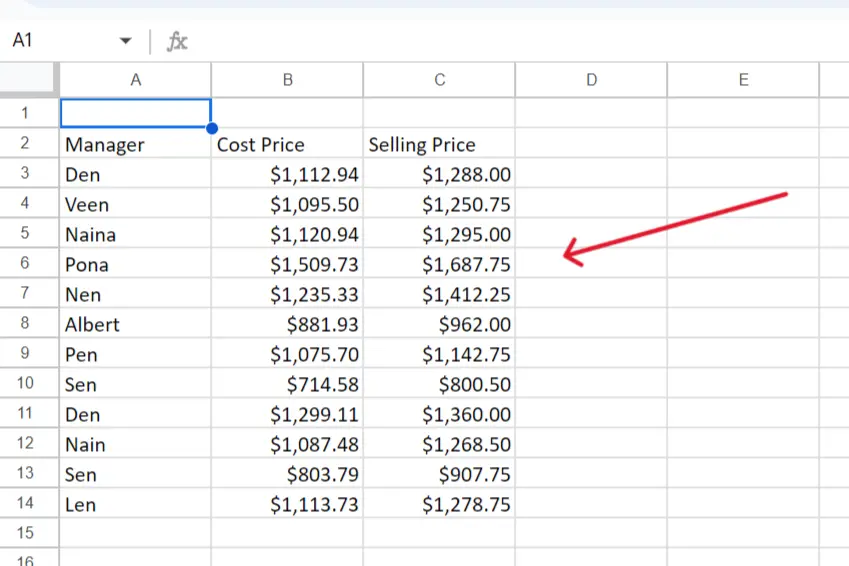
2- Select the data you want to include in the table: Click and drag to select the range of cells that contain your data.
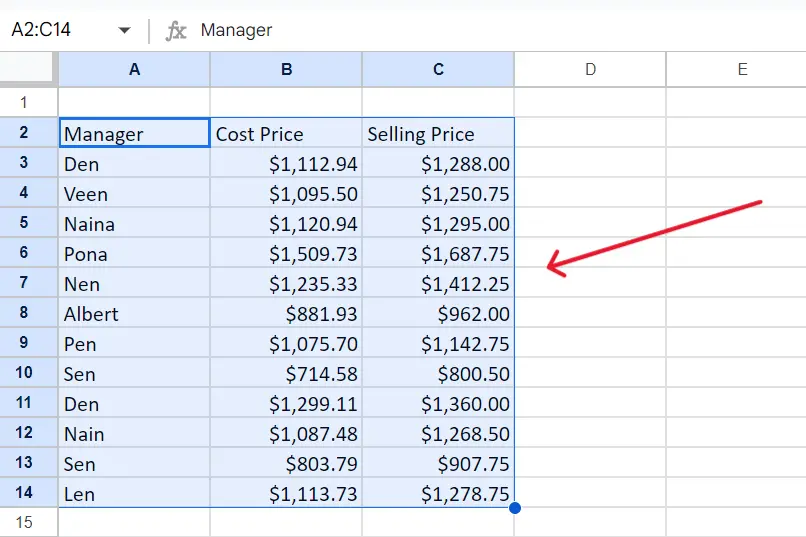
3- Format the table using Alternating Colors Click on the Format menu at the top of the screen. Choose Alternating Colors from the dropdown menu.
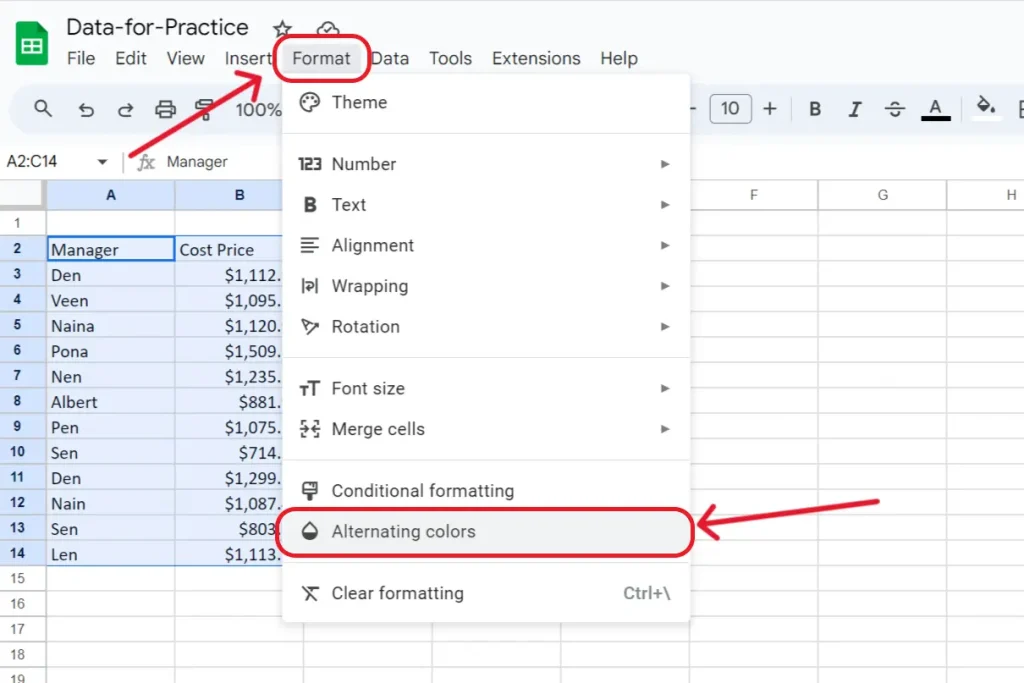
4- Configure the table: In the dialog box that appears, make sure the headers option is selected if your data has headers (column names). If your table includes headers, Google Sheets will automatically detect them. If not, you can manually select the range. You can also select the Footer option if your data range also contains footers.
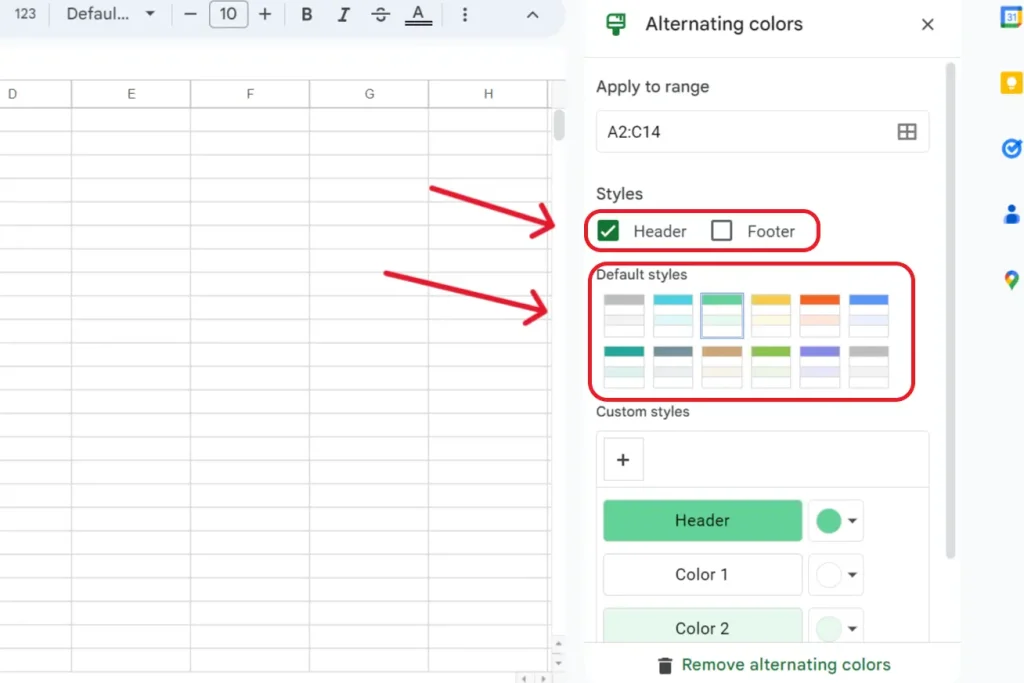
5- Click Done: Click the Done button. Your table is now created, and you can see that Google Sheets applies formatting to your data, making it easier to work with. If you make changes to the data within the table, it will automatically adjust.
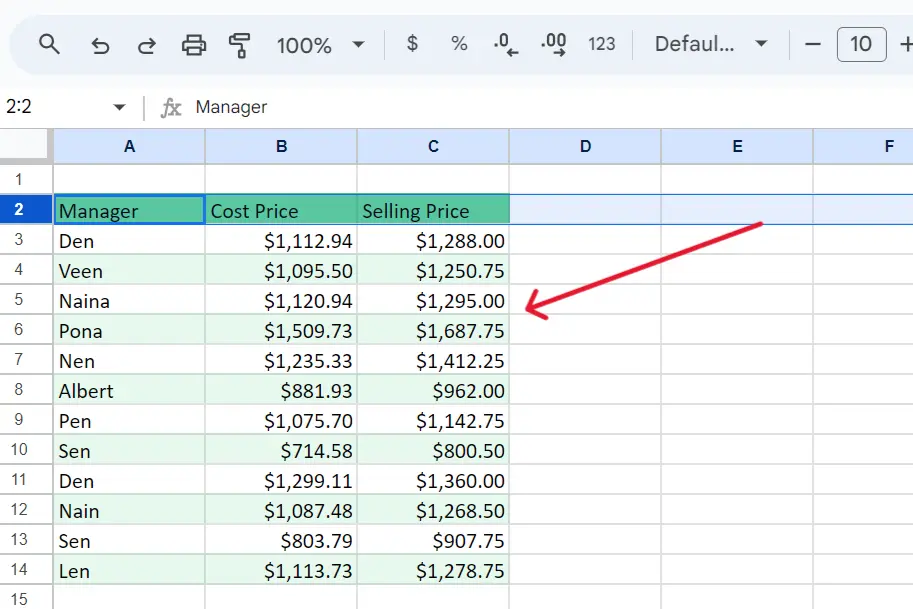
6- Adding filters into a table by following these steps: Select the Header cells you want to include in the filter. Click on the Data menu at the top of the screen. Choose “Create a filter”.
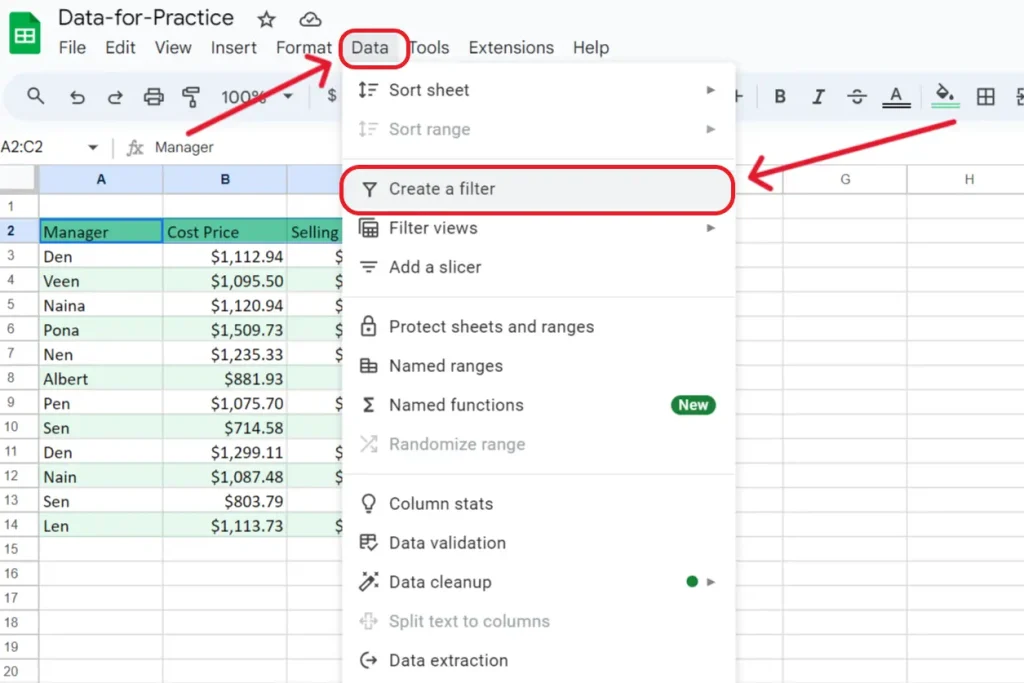
This will apply a filter to the header row.
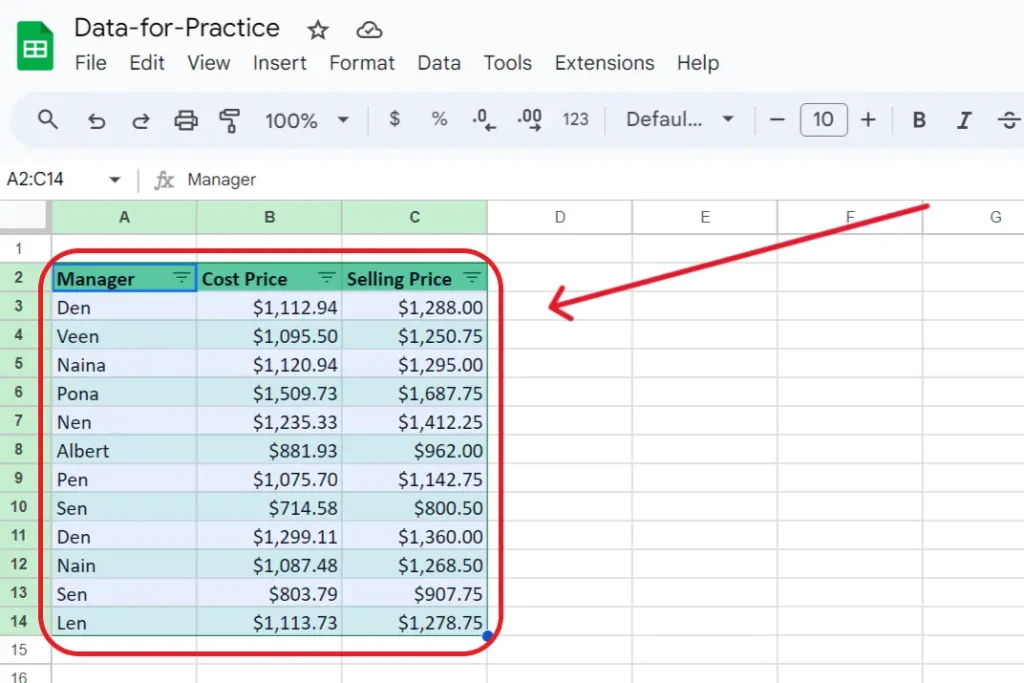
Related: How To Make A Bar Graph In Google Sheets
Related: Have a look at the alternate guide from the official Google help forum How to make a Table in Google Sheets.
Conclusion
In conclusion, you have successfully learned how to make a table in Google Sheets is a valuable skill that can enhance your data organization and presentation. Although Google Sheets doesn’t have a specific table creation feature, our step-by-step guide empowers you to achieve table-like structures efficiently.
By selecting and formatting your data, applying alternating colors, and configuring headers and footers, you’ll transform your spreadsheet into a visually appealing and well-organized table.
Additionally, a detailed YouTube video tutorial, “How to make a Table in Google Sheets,” will provide you with a visual walkthrough of these techniques. Stay tuned for an immersive learning experience that will further elevate your Google Sheets proficiency.
Start crafting tables that not only display your data seamlessly but also showcase your expertise in spreadsheet management. Happy organizing!
Related: How To Make A Pie Chart In Google Sheets
Related: How To Sort By Date In Google Sheets
Related: How To Merge Cells In Google Sheets
Frequently Asked Questions: How to make a Table in Google Sheets
Can you create a table in Google Sheets?
Yes, you can create a table in Google Sheets using the Alternating Colors option from the format tab. Then, you can add filters using the Data tab.
How do I create a table style in Google Sheets?
You can simply a table style in Google Sheets using the Alternating Colors option in the Format Tab at the top of the screen.
How do I make a table and graph in Google Sheets?
You can simply make a table using Alternating Colors from the Format tab and then add a filter from the Data tab and you can make a graph from the chart option in the Insert menu.
how to make a sortable table in Google Sheets?
You can make a sortable table in Google Sheets using a filter option from the data tab. Then using a filter you can sort your table as you might like.
how to make a table in Google Sheets on mobile?
Select the table data in Google Sheets on Mobile and open the bottom menu. Go to cell and select Alternating Colors. Here you go.
Related: You can also have a look at guide from another website on How to make a Table in Google Sheets.
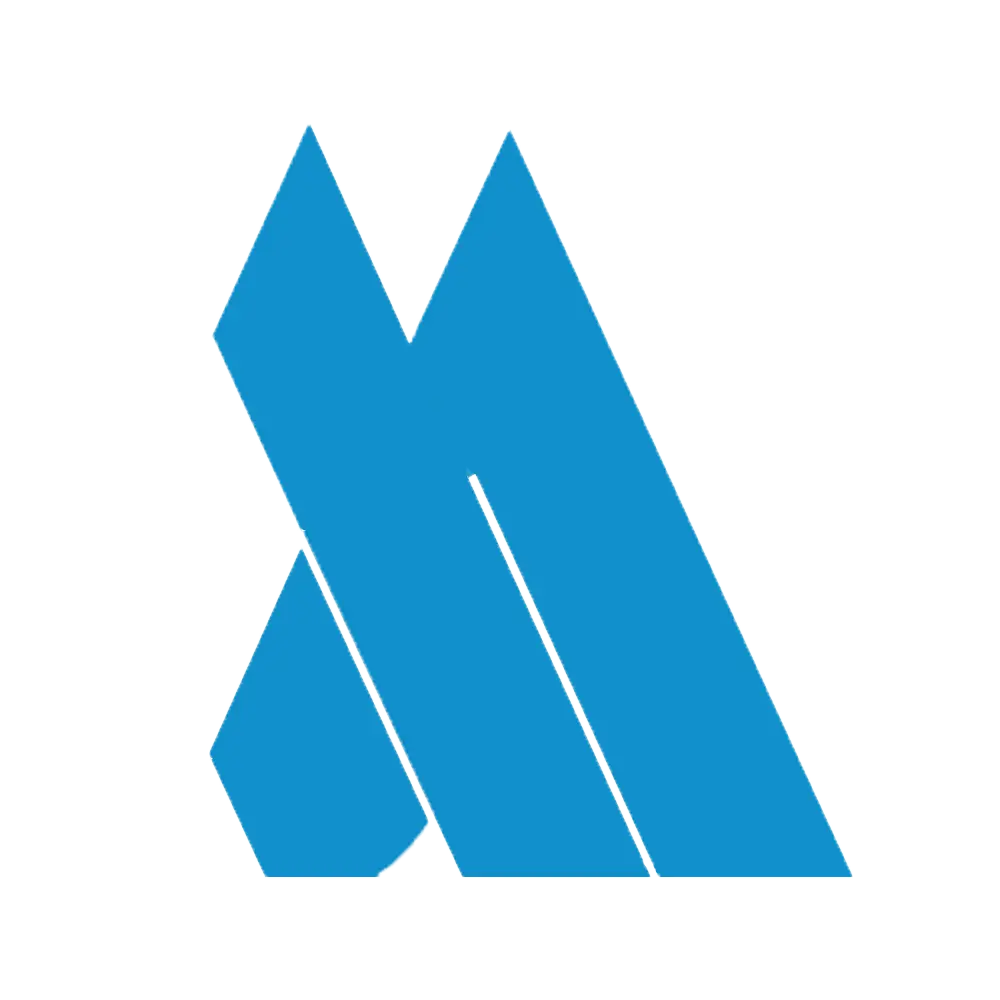


2 thoughts on “How to Make a Table in Google Sheets – Best Tutorial 2024 (Updated)”