In this article you are going to learn about how to make a Brochure on Google Docs. Creating a brochure on Google Docs is a straightforward process that allows you to produce a professional-looking document for your business, school project, or personal use. Here’s a detailed guide on how to make a brochure using Google Docs.
Table of Contents
Step 1: Open Google Docs
Begin by navigating to Google Docs. If you’re not already signed in, do so with your Google account. Once you’re in, click on the + sign to create a new document.
Step 2: Set Up Your Document
Click on File and select Page Setup. Change the orientation to Landscape and set the margins to 0.25 inches for more space.
Step 3: Create a Tri-Fold Brochure Layout
Although Google Docs doesn’t have a dedicated tri-fold brochure template, you can easily create one using a table. Insert a table with three columns to represent the brochure panels. This will be the foundation of your brochure.
Step 4: Add Content
Now, start adding content to your brochure. Click on each cell of the table to add text, images, and other information. Make sure to keep your content concise and engaging.
Step 5: Customize Your Brochure
Customize the look of your brochure by changing the font styles, colors, and sizes. You can also adjust the cell sizes to fit your content appropriately.
Step 6: Add Images and Graphics
Visual elements are crucial in a brochure. Insert images, charts, or graphs to complement your text and make the brochure more appealing.
Step 7: Finalize and Print
Once you’re satisfied with your brochure, you can print it out. Make sure to print double-sided to maintain the brochure format.
Related: How To Do MLA Format On Google Docs
Tips for How to Make a Brochure on Google Docs in a Professional Way:
- Keep your target audience in mind.
- Use high-quality images.
- Stick to a consistent color scheme.
- Proofread your content before finalizing.
So, finally you have learned about how to make a Brochure on Google Docs like a pro. Remember, the key to a great brochure is a balance between informative content and attractive design. With Google Docs, you have all the tools you need to create a brochure that stands out.
Happy designing!
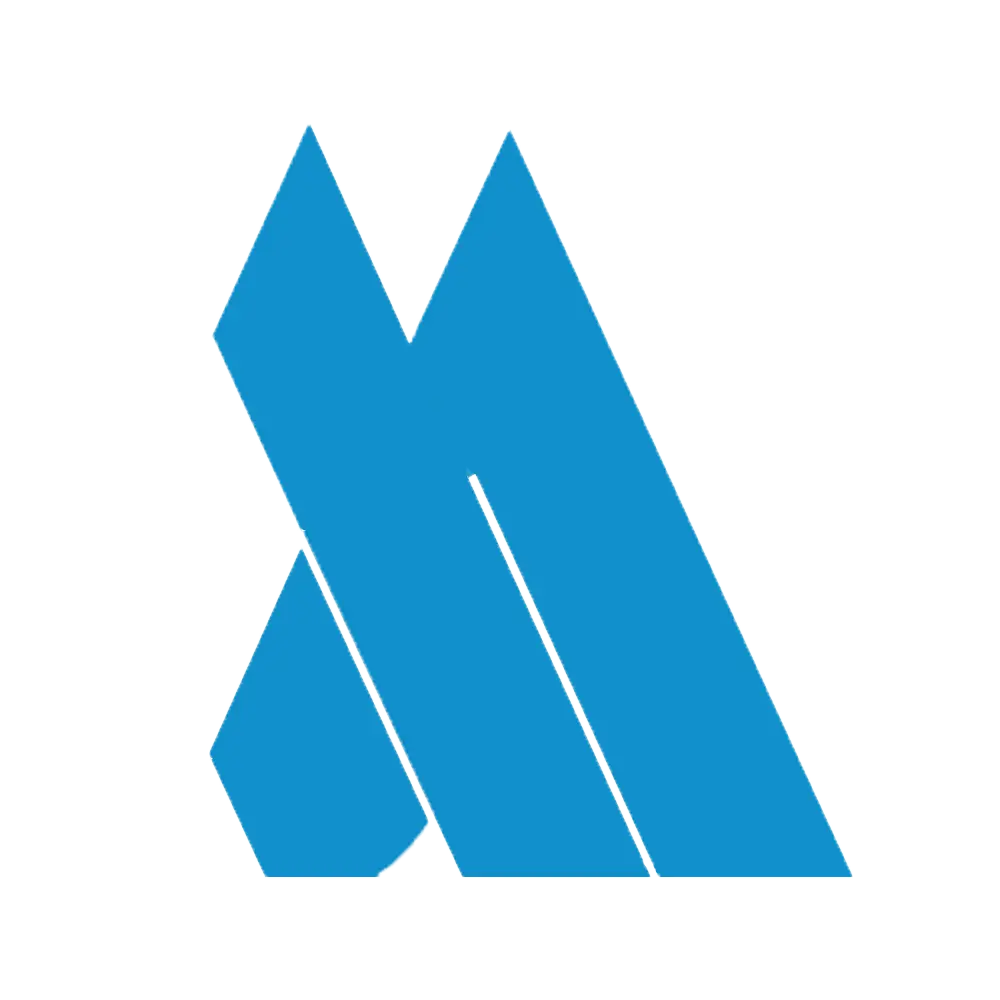


1 thought on “How to Make a Brochure on Google Docs – Best Guide 2024”