In this article, you will learn how to duplicate a page in Google Docs. If you need to duplicate a page in Google Docs then you are at the right place. You might need to duplicate the page content on a new page in the same document or you might need to copy the page content in a different document. Don’t worry I have covered both things for you here!
Related: How to Recall an Email in Outlook
Table of Contents
YouTube Video: How to duplicate a page in Google Docs
Coming Soon!
How to duplicate a page in Google Docs
1- Go to Google Docs
2- Select the content with the mouse or Ctrl + A and copy it.
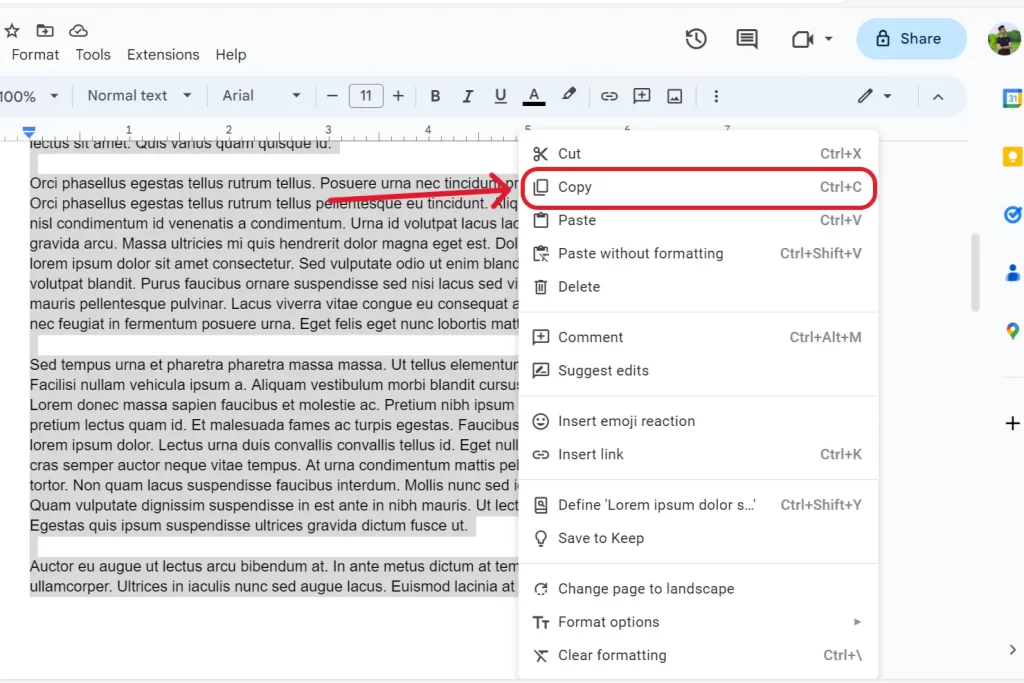
3- Paste the content on a new page
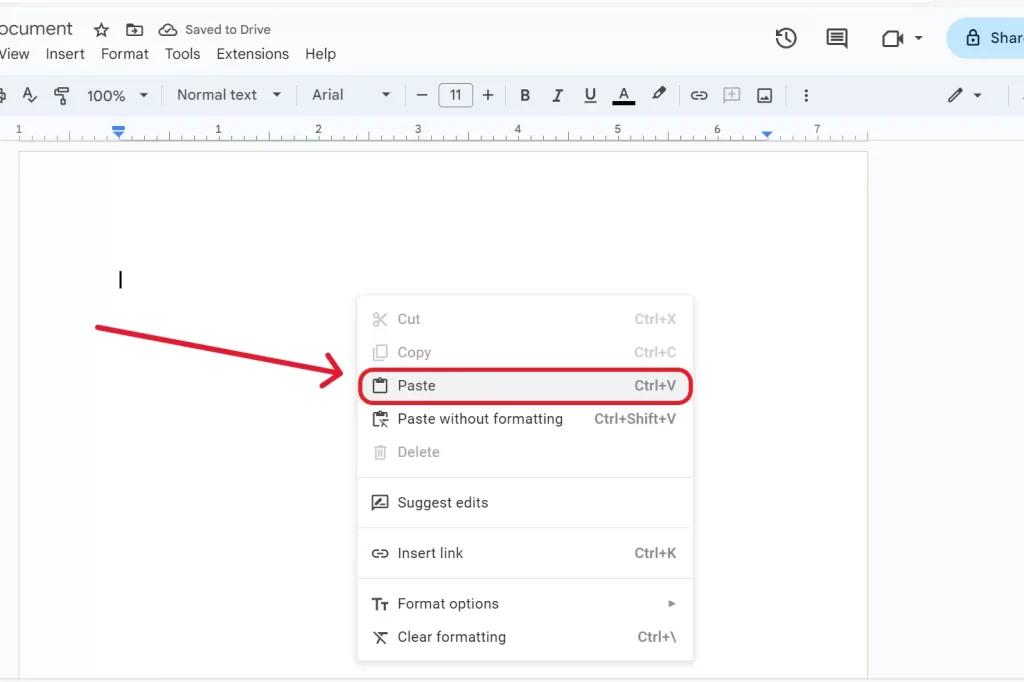
That’s it you have duplicated the page in Google Docs.
How to duplicate a page in a new Google Doc
1- Go to Google Docs
2- Click on the File Tab
3- click on Make a copy
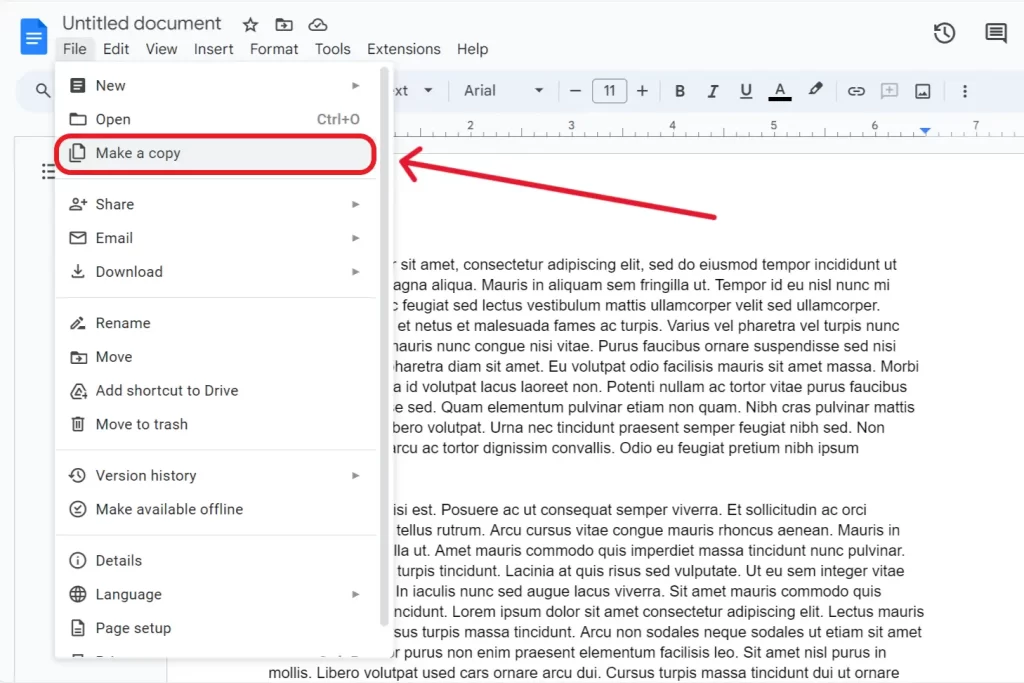
4- Write a document name and select appropriate options like share it with the same people.
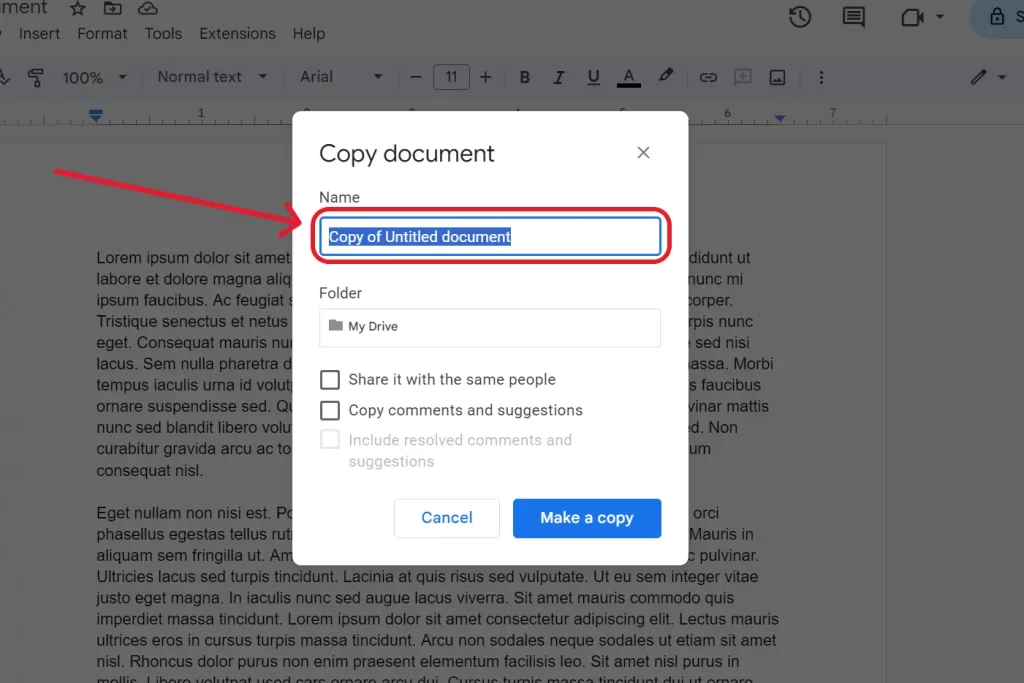
Here you go.
Related: Alternate guide in Google Docs help forum on how to duplicate a page in Google Docs
Conclusion
In conclusion, mastering the art of duplicating a page in Google Docs is a valuable skill that can significantly enhance your document editing experience. Whether you need to replicate content within the same document or create a copy in a separate one, our step-by-step guide has got you covered. With just a few simple clicks, you can efficiently duplicate your page and streamline your work process.
So, don’t hesitate to explore the provided instructions, and if you prefer a visual guide, stay tuned for our upcoming YouTube video on “How to duplicate a page in Google Docs.” With this knowledge, you’ll be able to effortlessly manage and duplicate your content, saving time and enhancing your productivity. Master this useful technique today and empower your document creation in Google Docs!
Related: How to Curve Text in Google Slides
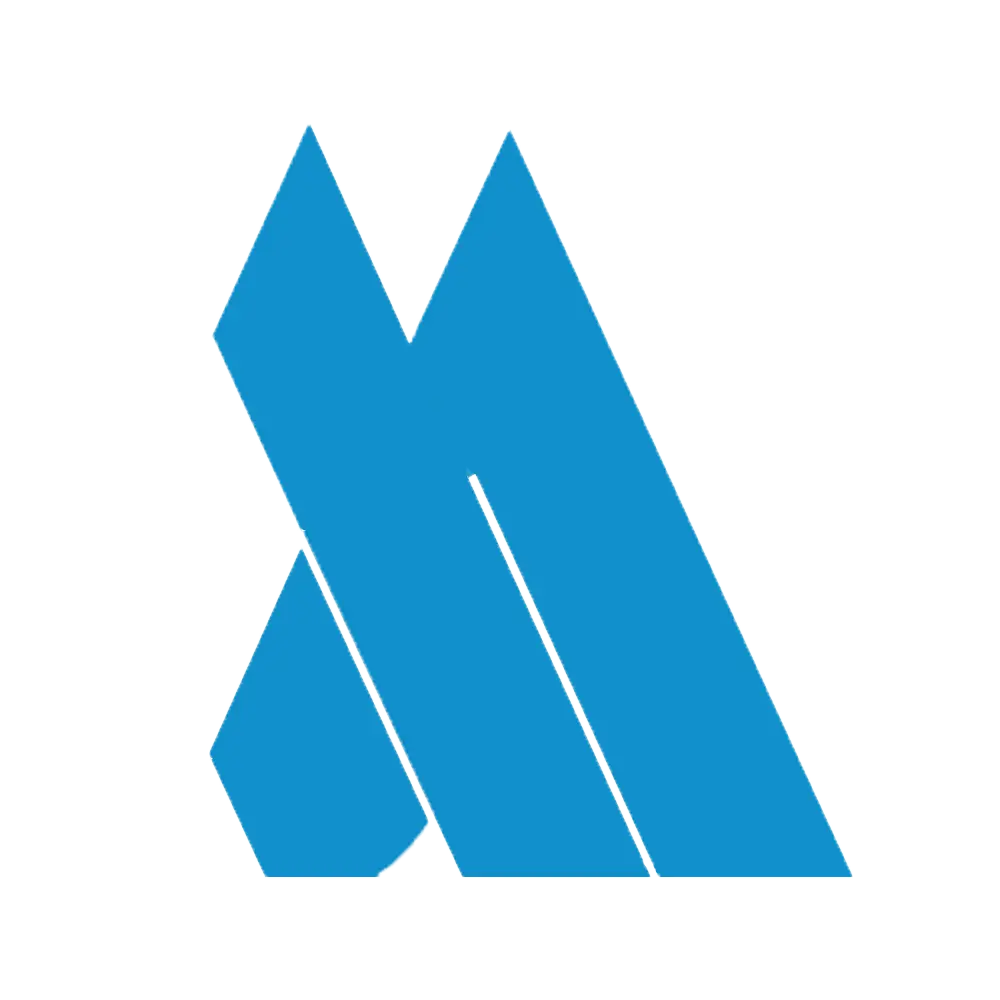


I wanted to thank you for this great read!! I definitely enjoying every little bit of it I have you bookmarked to check out new stuff you post…