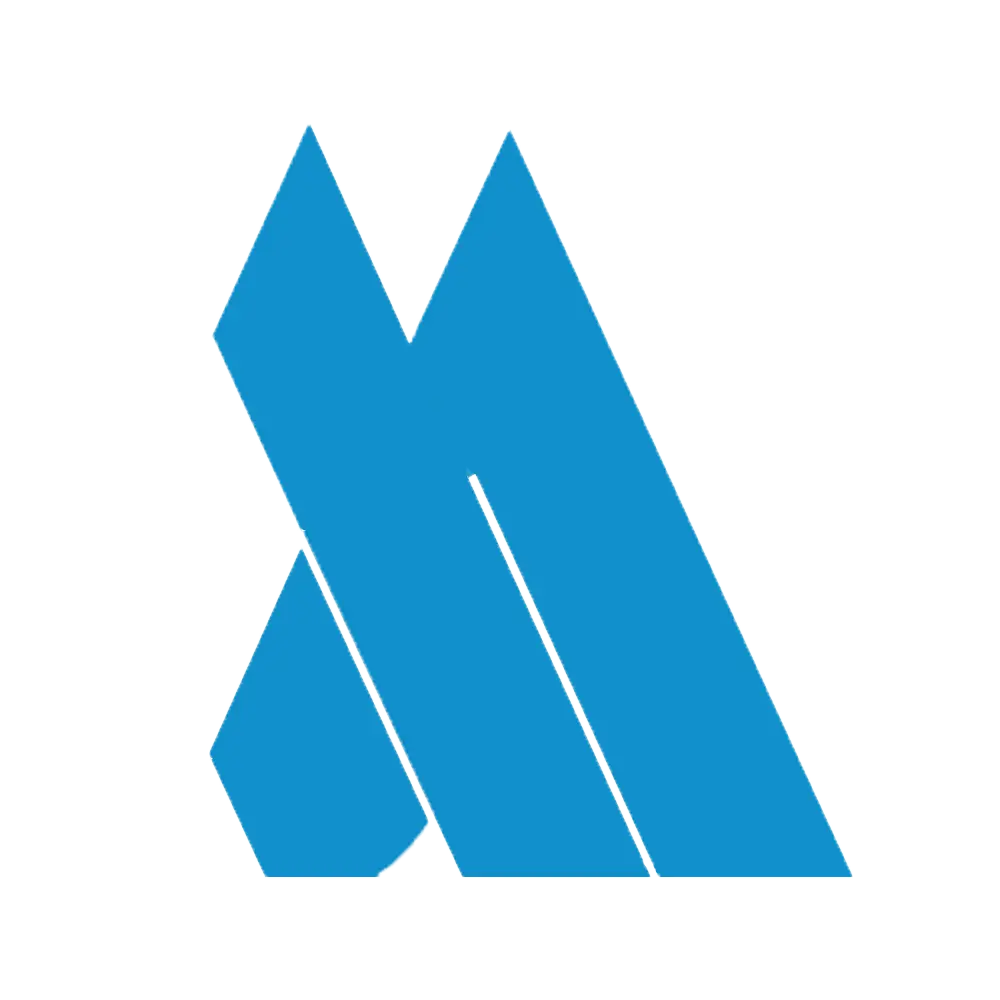Table of Contents
In this article you are going to learn about how to double space in Google Docs. Mastering the art of double spacing in Google Docs is simpler than you think. In this guide, we’ll walk you through the steps to achieve that perfect line spacing, ensuring your documents look polished and professional. Let’s dive in!
The Basics of Double Spacing
Before we delve into the nitty-gritty, let’s establish what double spacing actually means. Essentially, it refers to the distance between lines of text within a document. While single spacing crams words together, double spacing provides a comfortable breathing room.
Now, let’s roll up our sleeves and learn how to achieve that harmonious double spacing in Google Docs.
The Step-by-Step Guide: How to Double Space in Google Docs
- Open Your Document: First things first—fire up Google Docs and open the document you want to double space. Whether it’s an essay, a report, or your next literary masterpiece, this method applies universally.
- Navigate to Line Spacing Options: Look for the toolbar at the top of your screen. You’ll spot the Line spacing icon—a series of horizontal lines stacked on top of each other. Click on it.
- Choose Your Spacing Preference: A dropdown menu will appear, revealing three options:
- Single: The default setting, where lines sit close together.
- 1.15: A slight expansion, useful for readability.
- Double: Our hero! Select this option.
- Marvel at the Magic: As soon as you choose Double, watch your text transform. The lines now graciously maintain a comfortable distance, making your content easier on the eyes.
- Customize Further (Optional): If you’re feeling adventurous, click on Custom spacing within the same menu. Here, you can tweak the line spacing to your heart’s content. Adjust the numbers until you achieve the perfect balance.
- Save and Admire: Click Apply to save your changes. Your document now flaunts that professional double-spaced look. Breathe a sigh of satisfaction.
And there you have it—a document that’s both aesthetically pleasing and reader-friendly.
Related: How To Search For A Word In Google Docs
Practical Tips on How to Double Space in Google Docs
- Consistency Matters: When double spacing, maintain uniformity throughout your document. Don’t switch back and forth—it’s like wearing mismatched socks.
- Headers and Footers: Remember that double spacing applies to the entire document, including headers and footers. Adjust accordingly.
- Paragraph Spacing: If you want extra breathing room between paragraphs, consider adjusting the Before and After paragraph spacing as well.
- Proofread with Fresh Eyes: After double spacing, take a break. When you return, proofread your work. The added clarity might reveal hidden typos or awkward sentences.
Wrapping Up
Congratulations! You’ve mastered the art of double spacing in Google Docs. Whether you’re submitting an assignment, sharing a collaborative document, or crafting your magnum opus, remember that proper formatting elevates your content.
So, go forth, double space with confidence, and let your words breathe!
Related: How to Double Space in Google Docs