In this article you are going to learn about how to do MLA format on Google Docs.
Table of Contents
Formatting your document in MLA style using Google Docs can be a seamless process. Here’s a detailed guide to help you format your academic papers according to the MLA guidelines:
Understanding MLA Format
MLA (Modern Language Association) format is a widely recognized standard for writing academic papers, particularly in the humanities. It prescribes a specific structure for presenting written work, including guidelines for fonts, margins, citations, and a Works Cited page.
Step-by-Step Guide for How to do MLA Format on Google Docs
Step 1: Set Up Your Document
Open a new Google Doc and go to File > Page setup. Set all margins to 1 inch and choose a legible font like Times New Roman, size 12.
Step 2: Header and Page Number
Click on Insert > Header & page number > Header. Check the box that says “Different first page” if required by your instructor. Add your last name and the page number in the top right corner of the header.
Step 3: Title Block
On the first page, align your text to the left and type your full name, instructor’s name, course title, and the date. Ensure this is double-spaced and in the same font as the rest of your document.
Step 4: Title and Body
Center the title of your paper, then start typing your content. The first line of each paragraph should be indented by 0.5 inches. Use the Tab key for uniformity.
Step 5: In-Text Citations
When quoting or paraphrasing, include the author’s last name and the page number in parentheses. For example: (Smith 123).
Step 6: Works Cited Page
The Works Cited page lists all the sources you referenced in your paper. Start a new page, title it “Works Cited,” and list entries in alphabetical order. Use hanging indents for each entry.
Step 7: Final Checks
Review your document for any formatting errors. Ensure that the entire document is double-spaced and that all required information is included.
Related: How To Track Changes In Google Docs
Tips for How to do MLA Format on Google Docs
- Always double-check with your instructor for any specific requirements.
- Use the
Formatmenu to set double spacing and create hanging indents for your citations. - Utilize Google Docs’ built-in citation tools to help format your citations correctly.
For a more comprehensive guide, you can refer to the detailed instructions provided by Spreadsheet Point, Business Insider, and MakeUseOf. These resources offer step-by-step tutorials and additional tips to ensure your document meets all the MLA formatting criteria.
Happy writing, and may your academic endeavors be successful!
Related: How to do MLA Format on Google Docs
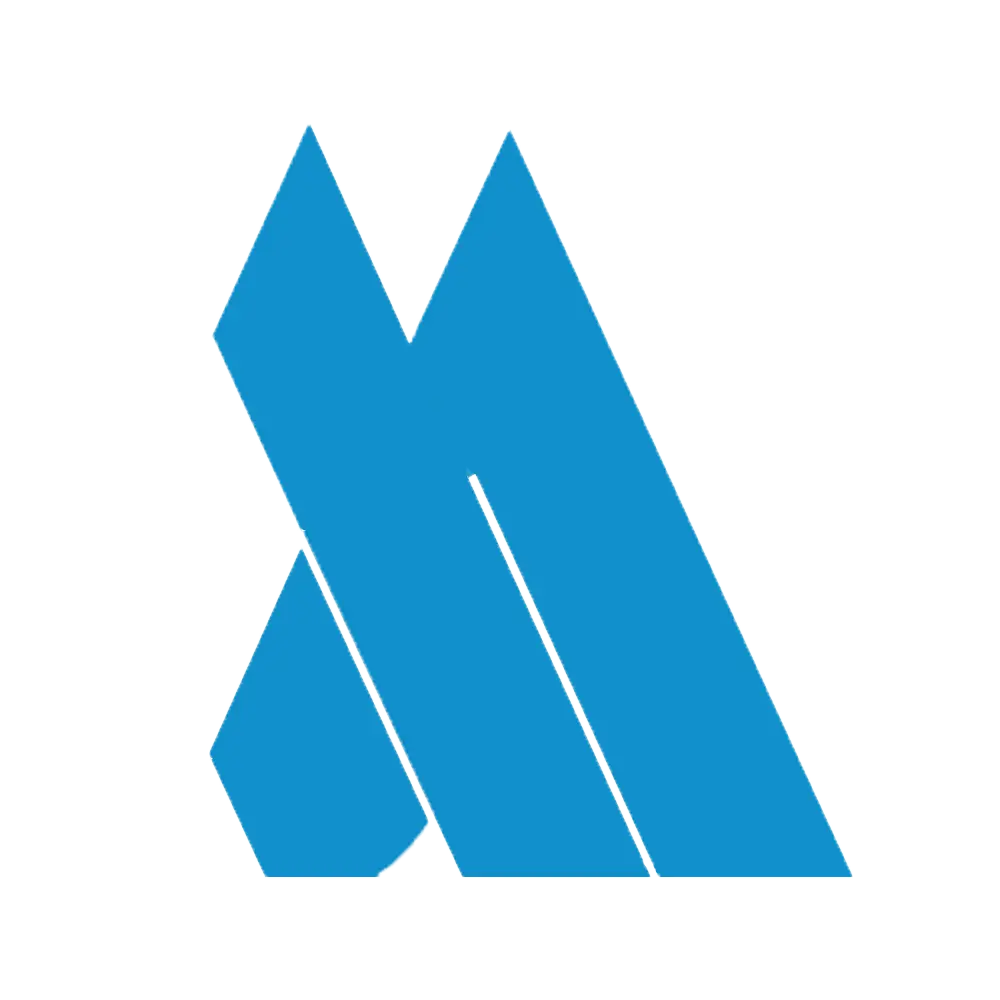


1 thought on “How to do MLA Format on Google Docs – Best Guide 2024”