Table of Contents
So, in this article we are going to learn about how to check Telenor Number. Have you ever found yourself in a situation where you need to give someone your phone number, but you can’t remember it? Or perhaps you’ve just got a new SIM and haven’t memorized the number yet. If you’re a Telenor customer, there’s no need to worry. There are several quick and easy ways to find out your Telenor number. Here’s how:
How to Check Telenor Number Via SMS
- Open the text message application on your phone.
- Send an empty text message to 7421.
- Wait for a reply from 7421 which will contain your Telenor number.
Related: How To Check Zong Number
How to Check Telenor Number Via Call
- Dial 7421 from your Telenor SIM.
- The call will be sent as an auto-response message.
- You will soon receive a reply containing your Telenor number.
How to Check Telenor Number Via the My Telenor App
- Install the My Telenor App from the Play Store or App Store.
- Open the app and tap on the ‘Start’ button.
- Your Telenor number will be displayed on the home screen.
Check Telenor Number Via Telenor Representative
- Gather your name, CNIC, and IMSI number (printed on the back of your SIM).
- Dial 345 from your Telenor SIM and follow the instructions to speak to a representative.
- Provide the required information to the representative, who will then inform you of your Telenor number.
How to Check Telenor Number Via Telenor Website
- Visit the official Telenor website.
- Use the ‘Telenor Customer Care’ chat feature.
- Provide your name, CNIC, and IMSI number to the representative in the chat.
- The representative will provide you with your Telenor number.
Remember, it’s always a good idea to save your number in your phone or write it down somewhere safe after you retrieve it. That way, you’ll have it handy whenever you need it.
This guide should help you easily find out your Telenor number using various methods. Whether you prefer to use SMS, a phone call, an app, or online customer service, Telenor has made it convenient for you to access your number whenever you need it. Happy calling!
Related: How to Check Telenor Number
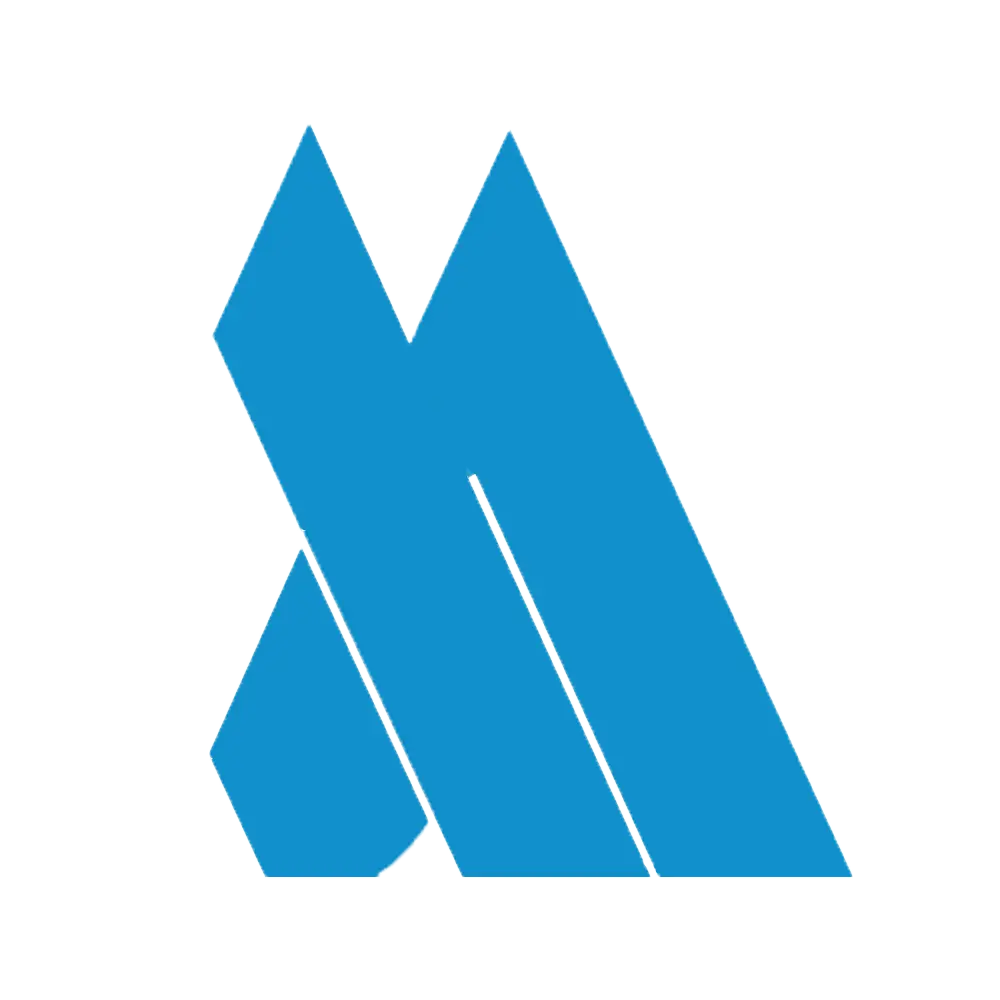


I admire your piece of work, thankyou for all the useful content.