Table of Contents
In this article you are going to learn about how to change page color in Google Docs. Changing the page color in Google Docs can add a personal touch or enhance the readability of your document. Here’s a detailed guide on how to do it:
Step 1: Open Google Docs
- Navigate to Google Docs and sign in if you haven’t already.
- Open the document you wish to edit.
Step 2: Access Page Setup
- Click on “File” in the top menu.
- Select “Page Setup” at the bottom of the dropdown menu.
Step 3: Choose Page Color
- In the Page Setup dialog, look for the “Page Color” section.
- Click on the color box to reveal the color palette.
Step 4: Select or Customize Color
- You can choose from the preset colors available.
- For a custom color, click the “+” button under the “Custom” section.
- Use the color picker or enter a hex color code to find the exact shade you want.
Step 5: Apply the Color
- Once you’ve selected your color, click “OK” to apply it to your document.
- The new page color will be visible immediately.
Step 6: Set as Default (Optional)
- If you want this color to be the default for all new documents, click “Set as default” before clicking “OK”.
Related: How To Superscript In Google Docs
Important Notes: How to Change Page Color in Google Docs
- The chosen color applies to all pages in your document.
- You cannot assign different colors to individual pages within the same Google Docs file.
- To have different colors, you would need to create separate documents for each color scheme.
By following these steps, you can easily change the page color in Google Docs to suit your preferences or project requirements. Remember, while you can’t have multiple page colors in a single document, you can always create a visually diverse presentation by using Google Slides, where each slide can have a different background color. Happy customizing!
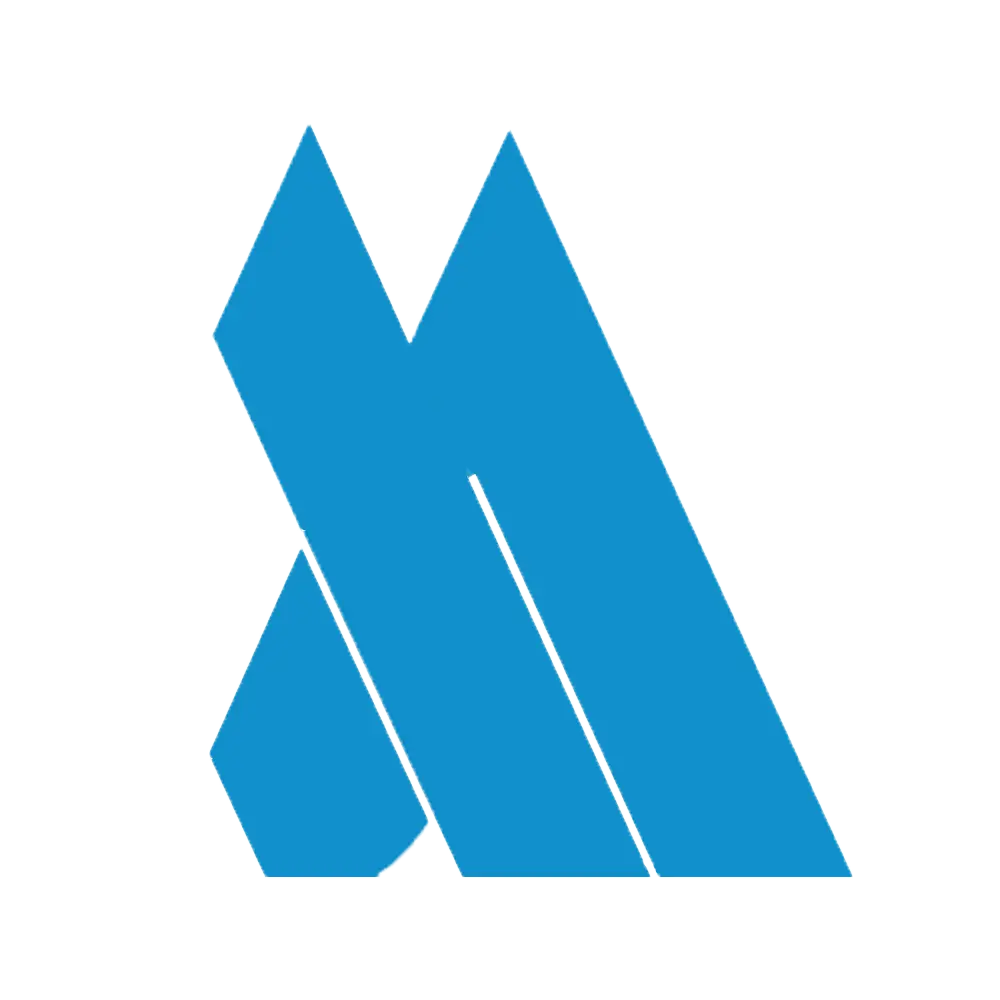


1 thought on “How to Change Page Color in Google Docs – Best Guide 2024”