In this article, you will learn how to change margins in Google Docs. Changing margins in Google Docs is super easy. Let’s do it.
Table of Contents
Related: How to Duplicate a page in Google Docs
YouTube Video: How to Change Margins in Google Docs
Coming Soon!
How to change margins in Google Docs
1- Go to the File tab and select page setup
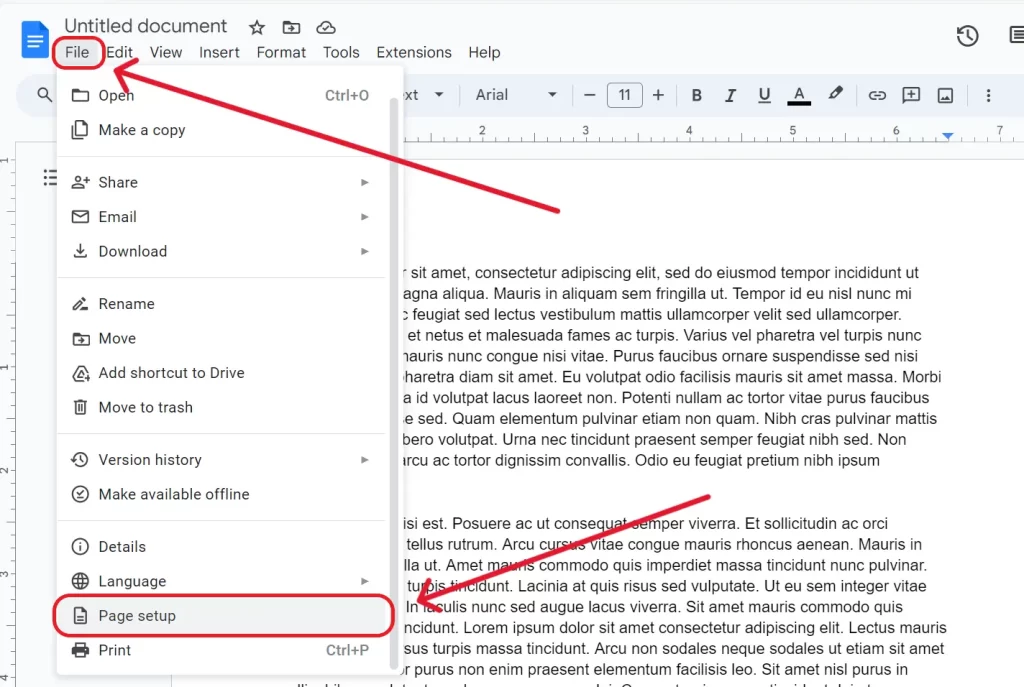
2- write the top, bottom, right, and left margins and click Ok
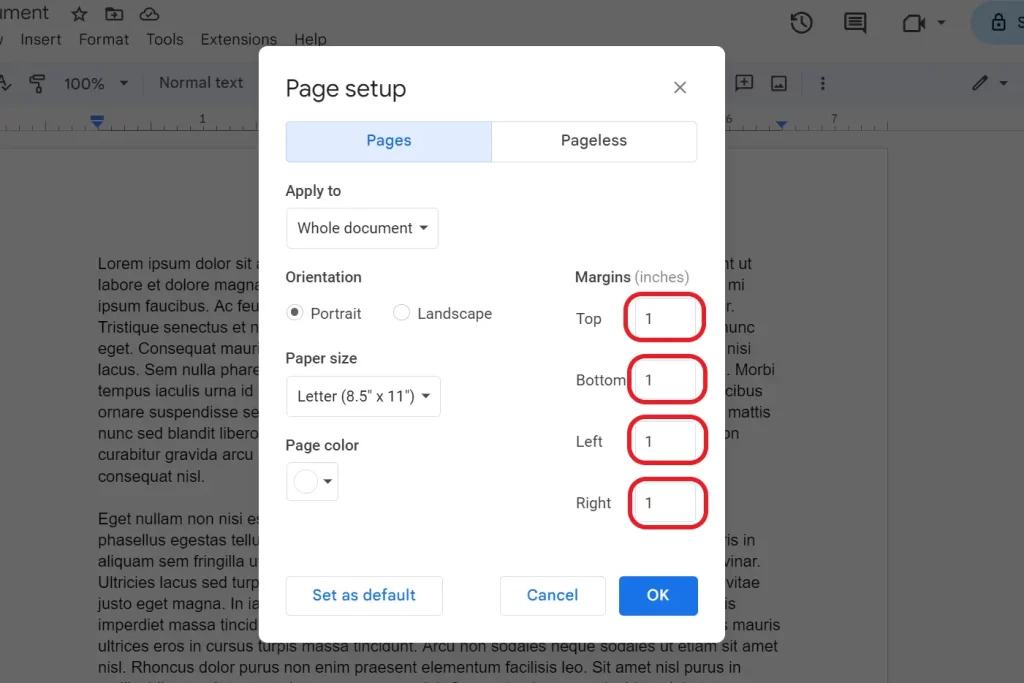
How to change margins in Google Docs with a mouse click
Alternatively, you can also change margins manually by mouse click. Use the visual presentation below to adjust the margins with a mouse click in Google Docs.
Hover on the arrow at the left side of the scale below the ribbon. You will find a two-sided arrow ↔ when you place your cursor at the bottom of the arrow. Now, you can drag and adjust the margins of a whole document.
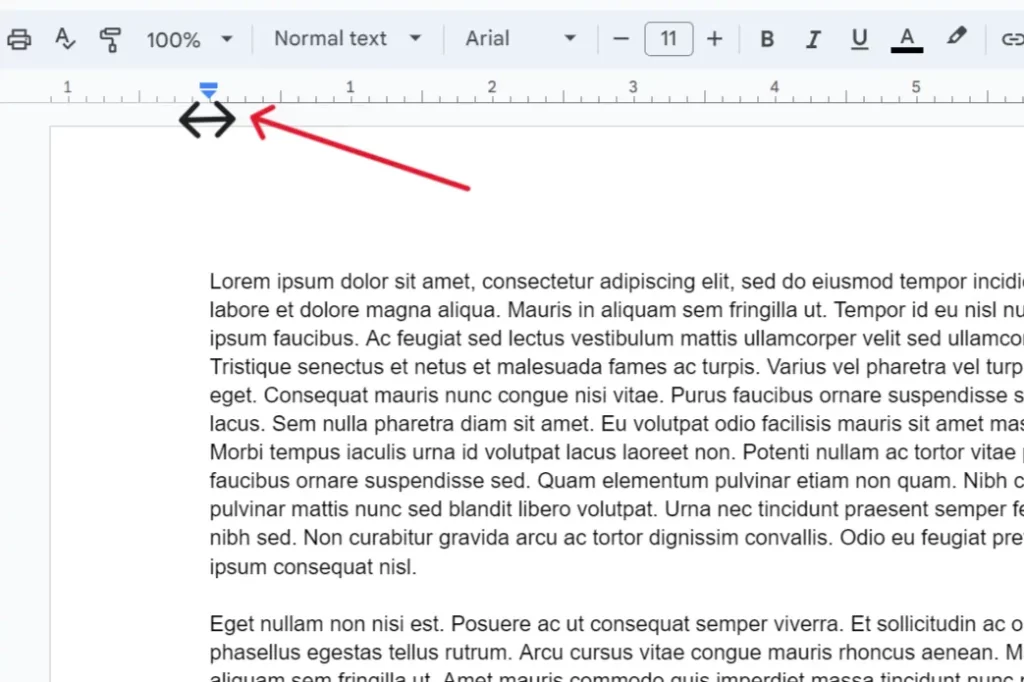
How to change the margins of a paragraph in Google Docs
You can also change the margin of a single paragraph instead of the whole document. You just need to drag the arrow at the left side on the scale below the ribbon with a mouse sign.
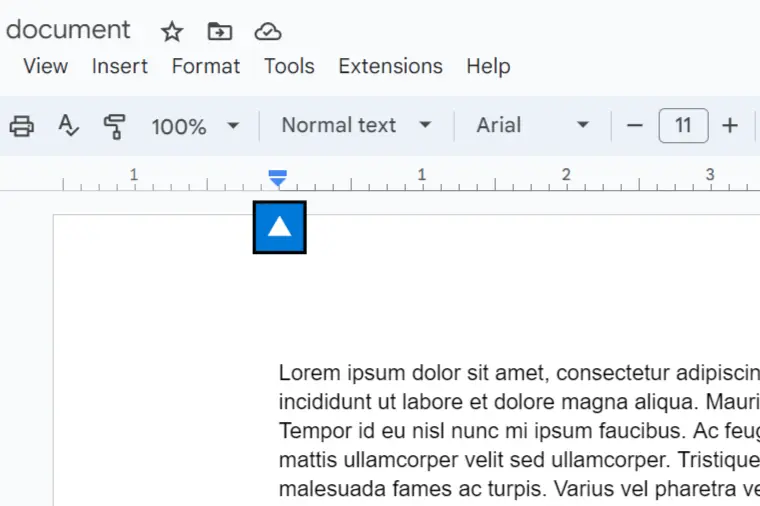
How to change the margins of a Line in Google Docs
To adjust the margin of the first line in a paragraph drag the bar above the arrow on the top scale in Google Docs.
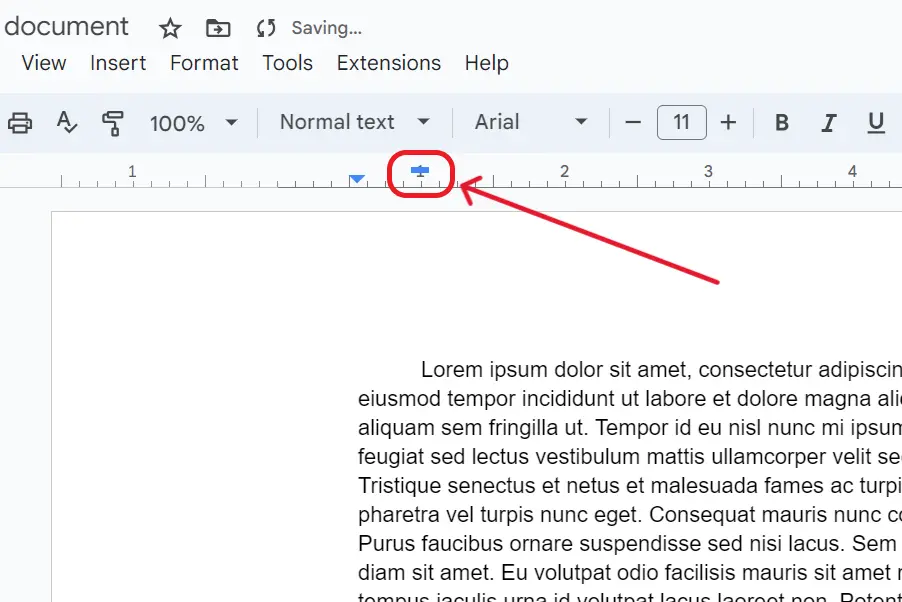
Related: Have a look at the alternate guide from the official Google help forum How to Change Margins in Google Docs.
Conclusion
In conclusion, mastering the art of adjusting margins in Google Docs can significantly enhance your document formatting skills. Whether you prefer the straightforward method of navigating through the File tab and Page Setup or the more hands-on approach with a simple mouse click, this article has provided you with a step-by-step guide for both options.
Now, you can effortlessly customize margins for entire documents, single paragraphs, or even specific lines, tailoring your content precisely to your preferences. Remember, effective formatting not only improves the visual appeal but also ensures a professional presentation of your written work. Stay tuned for our video tutorial, “How to Change Margins in Google Docs,” to further simplify the process and explore additional tips and tricks.
Don’t forget to check out our related content on duplicating pages in Google Docs and stay informed about the latest features and functionalities. Elevate your document creation experience with these valuable insights!
Related: Word count on Google Slides
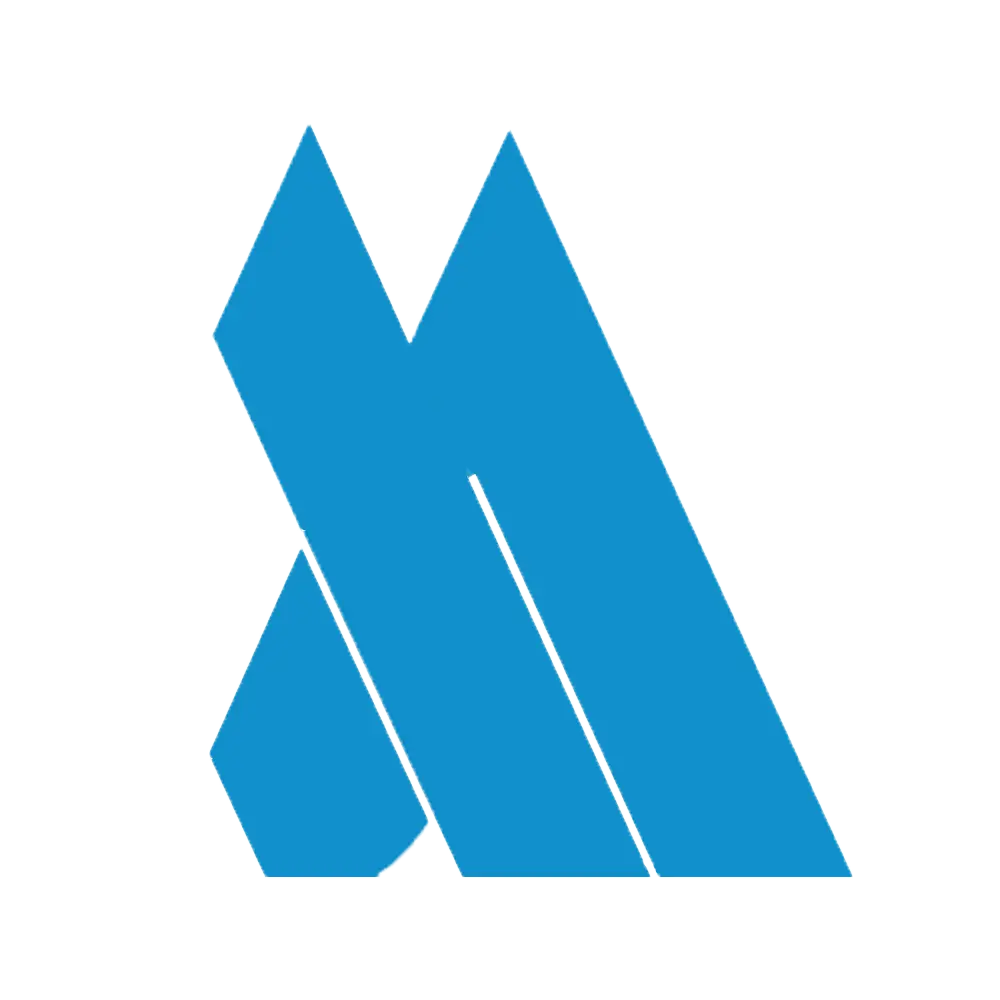


I believe this site holds some rattling great info for everyone : D.