Table of Contents
In this article you are going to learn about how to add a page on Google Docs. Creating a new page in Google Docs is a simple process that can be done in just a few steps. Whether you’re working on a desktop or mobile device, here’s a comprehensive guide to help you add pages to your document.
How to Add a Page on Google Docs on Desktop
- Open Your Document: Start by opening the Google Docs document where you want to add a new page.
- Place Your Cursor: Click to place your cursor at the end of the text where you want the new page to begin.
- Use the Menu: Go to the
Insertmenu at the top of the screen, selectBreak, and then choosePage Breakfrom the dropdown menu. - Keyboard Shortcut: Alternatively, you can use a keyboard shortcut to insert a page break. For Windows, Linux, or Chromebook users, press
Ctrl+Enter. For Mac users, pressCommand+Enter.
Once you’ve inserted a page break, everything following the cursor will move to the new page. If you have the View > Show Print Layout option enabled, you’ll see a page break line indicating the start of the new page.
Related: How To Add A Text Box In Google Docs
How to Add a Page on Google Docs on Mobile
- Open the App: Launch the Google Docs app on your mobile device.
- Edit Your Document: Tap the pencil icon to edit your document.
- Place Your Cursor: Tap the area in your document where you want the new page to start.
- Insert Page Break: Tap the
+(plus) icon at the top of the screen, then selectPage Breakfrom theInsertmenu.
A dotted line with the text Page Break will appear, and anything below this line will be on a new page.
Tips for Managing Pages
- Adding Page Numbers: To help navigate through your document, consider adding page numbers. This can be done through the
Insertmenu as well. - Adjusting Margins: If you need to adjust the margins of your document, go to
File > Page Setup. - Formatting Text: Use the
Formatmenu to change text styles, align paragraphs, and more, to ensure your new page looks just right.
Adding pages in Google Docs is a straightforward task that can greatly improve the organization and readability of your document. With these steps, you can efficiently manage the layout of your work, whether you’re writing an essay, a report, or drafting a book. Happy writing!
Related: How to Add a Page on Google Docs
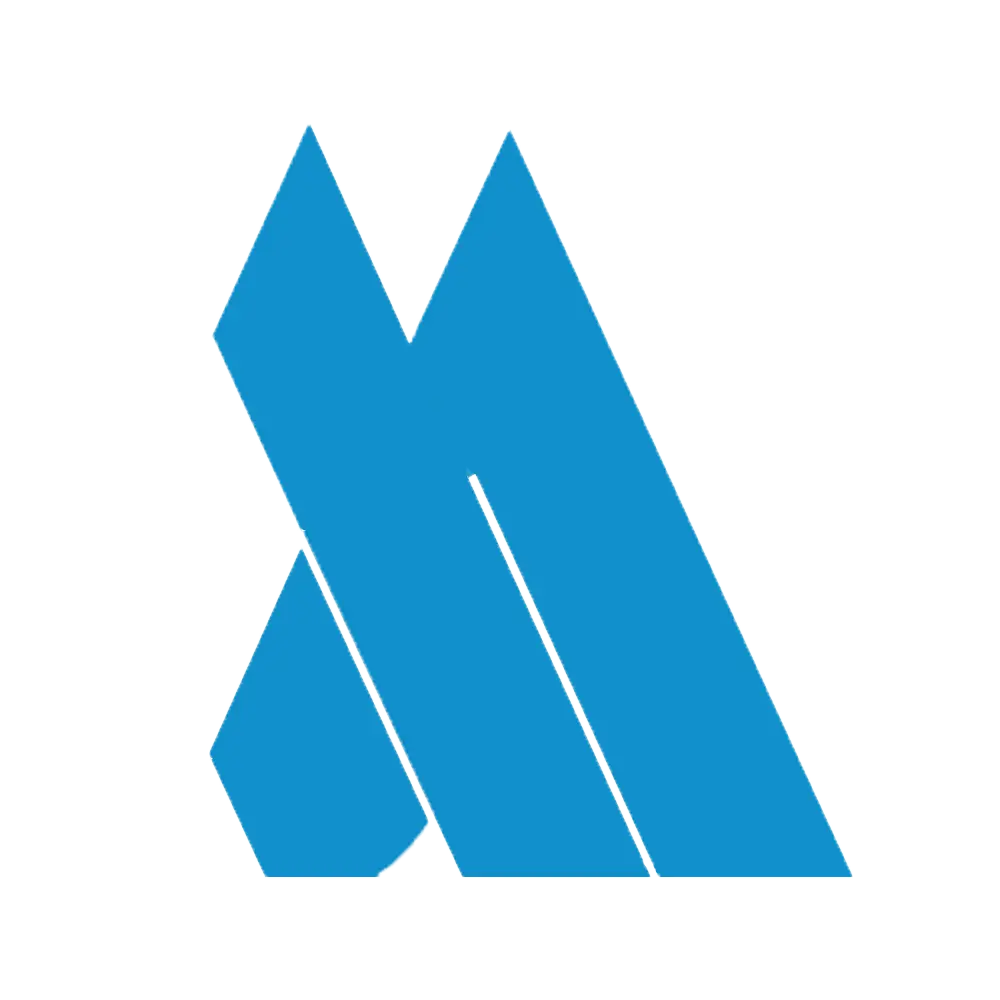


Excellent post. I was checking constantly this blog and I am impressed! Extremely useful information particularly the last part 🙂 I care for such information a lot. I was seeking this certain information for a very long time. Thank you and best of luck.